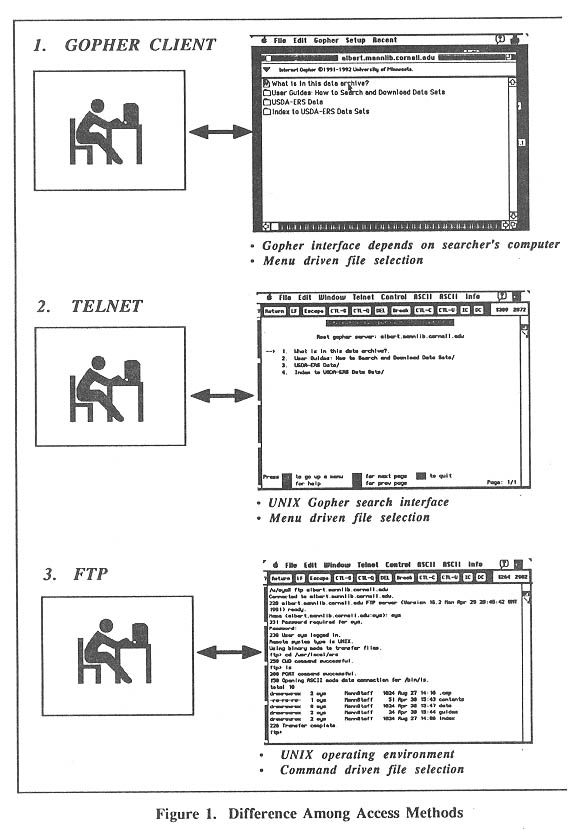
Oya Y. Rieger
Mann Library
Cornell University
Ithaca, NY 14853, USA
E-mail: oya@albert.mannlib.cornell.edu
Abstract: The paper describes three Gopher applications, which are set up to provide access to demographic, economic and agricultural data, and user guides in use of Mann Library's Gateway Information System. The sample Gophers are illustrated, and File Transfer Protocol and Gopher are compared as Internet access mechanisms.
During the last two years, the Internet has expanded its user base substantially. The number of networks that passed traffic through the NSFNet, the largest Internet backbone, more than doubled in the last two years (Internet..., 1993). Coinciding with this growth, the resources and services available on the network evolve at an astonishing rate, representing different types of information.
Fortunately there are Internet navigation tools to assist in the task of locating and retrieving network resources. Developed at the University of Minnesota, the Internet Gopher has recently become a popular resource discovery tool. Gopher is a client/server based document delivery soft-ware. It allows users to explore, search, and retrieve information residing at different Internet locations.
The Internet Gopher protocol is designed for distributed document search and retrieval. The information, which can be in text or binary format, is organized in an hierarchical pattern as a series of nested menus. The Gopher interface resembles a file system. Gopher software presents users with a hierarchy of directories (folders) and files (documents) similar to a filing system. The soft-ware, currently under revision, will soon include several multimedia functions, able to store audio, and video.
While documents may reside on many autonomous servers on the Internet, the Gopher inter-face provides a seamless and convenient way to navigate among directories and download data through hierarchical menus. Gopher also has an FTP and Telnet feature, which allows connection to remote sites and the transfer of files from anonymous FTP servers to the computer running a Gopher client.
A Gopher server can be accessed via three different Internet navigation tool. Figure 1 illus-trates the differences among these three methods by comparing the main menu interface of a Gopher archive retrieved through different access mechanisms.
Via A Gopher Client
The Internet Gopher protocol and software are client-server based, and there are free gopher clients for several platforms, including UNIX, Macintosh, and IBM/PC. Most of the client pro-grams are developed by volunteers, and the features vary from one platform to the other. Client software allows users to take advantage of the interface that is most familiar to them. For example, by accessing a Gopher server via Macintosh Gopher client (TurboGopher), a searcher can use the mouse and the pull-down menu system.
Via A Telenet Software
The second option involves connecting to a Gopher server via a Telnet client. In this method, the Gopher interface provided will be the client server interface of the computer to which the con-nection was established. The Telnet connection in Figure 1 illustrates the UNIX interface.
Via An FTP Software
The Gopher site can also be accessed through an File Transfer Protocol (FTP) connection. When connected through an FTP software, the Gopher structure will be displayed in the form of directories and files in the operating environment of the server. As shown in Figure 1, upon con-necting to a server via an FTP software, a user needs to be familiar with the operating system of the home computer to be able to change directories and locate the files needed. The command driven nature of this method underutilizes the Gopher structure, and not recommended. The information is much easier to decipher and manipulate if either a Gopher or a Telnet client is used.
Although it is theoretically possible to connect to a Gopher server via FTP, it is important to note that most of the Gopher servers are limited to Gopher or Telnet client access.
Setting Up A Gopher Server
Setting up a Gopher server is similar to creating an anonymous FTP site. The following is an outline of the Gopher server set-up process using the UNIX operating system to organize
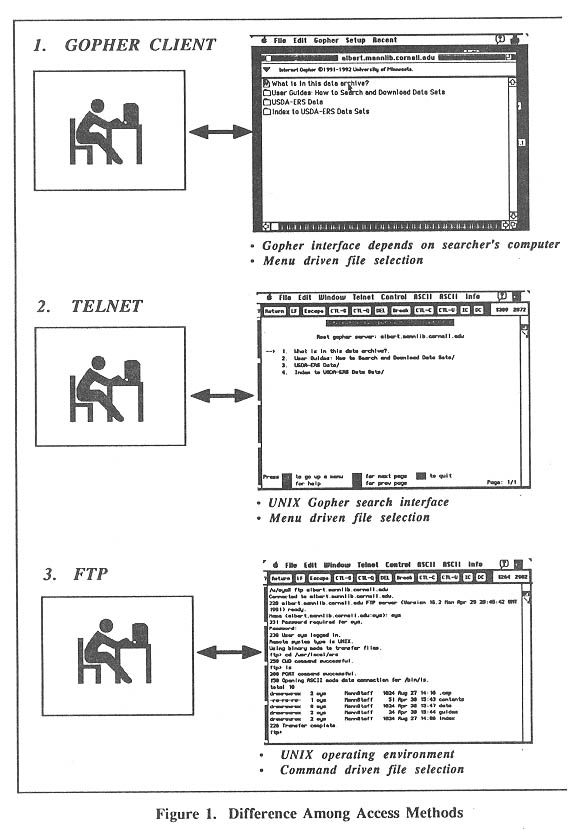
information and make it available on Internet. The directions are for the UNIX systems, and further resources are listed in Appendix A.
• Design the interface by deciding on the main menu and sub-menu options to organize the information at hand.
• Compile the Gopher server by setting up a node for the server in the home computer, and make a root directory to hold the data directories planned in Step 1.
• Set up the directory system compiled in Step 1 under the root directory, and assign descrip-tive titles to data directories and subdirectories. This stage involves creating directories and sub-directories to hold data. It is not recommended to adopt a directory systems that goes any deeper than three directory levels.
• Upload the data files into the directories created in Step 3. The data do not need to reside in the same computer. For the files that are going to be accessed remotely, set up paths to enable the connections.
• Create help files to guide the users in searching the server.
• Upload the help files into directories.
• Test the server to check ease of use and evaluate the hierarchical menu system.
• Register the Gopher server with the Mother of Gophers to allow off-site access and Veronica search.
• Gopher server can be linked with other servers to create a gateway to the Gopherspace. There are hundreds of Gopher sites, forming the Gopherweb. The best way to understand the infor-mation web formed by Gopher servers is experiencing the Gopherspace by connecting to a Gopher server, and navigating through options visiting several Gopher sites. A list of Gopher servers is provided in Appendix A.
Figure 2 shows the main menu screen of the University
of Minnesota's Gopher. Option 8 on the menu, "Other Gopher and Information
Servers," connects searchers to the worldwide Gopher-web to search the
network of Gopher servers organized geographically, i.e., Asia, Africa,
America, etc.
2. Sample Gopher Servers
This section includes three Gopher applications that are available through Mann Library's Gateway Information System. The Gateway is an online information system that was developed at Mann Library through a collaboration of librarians and systems analysts. The purpose of the Gateway system is to provide convenient access to scholarly information resources regardless of

Figure 2. University of Minnesota Gopher Main Menu
2. Sample Gopher Servers
This section includes three Gopher applications that are available through Mann Library's Gateway Information System. The Gateway is an online information system that was developed at Mann Library through a collaboration of librarians and systems analysts. The purpose of the Gateway system is to provide convenient access to scholarly information resources regardless of their location. It provides access to several bibliographic, full text, and numeric databases such as Agricola, Biosis, CLIMOD (Climate data), Dialog Business Connection, and ERIC. The Mann Gateway runs on a Hewlett-Packard series 9000 computer, using the UNIX operating system. The Mann Gateway main menu screen is shown in Figure 3a.
The first two sample Gophers illustrated in this
paper are "stand-alone" servers, i.e., they are not connected to other
Gophers. The Gopher software is used to organize information for the purpose
of making it available through Gateway. Currently, access to Mann Library
Gateway is limited to the Cornell University students, faculty, and staff.
A public-access Gateway module is being constructed to allow Internet access
to the Gophers and other public-domain databases included on Gateway.
Gopher I: User Guides and Help
This section includes three Gopher applications that are available through Mann Library's Gateway Information System. The Gateway is an online information system that was developed at
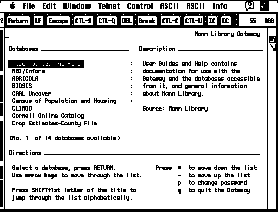
Figure 3a. Gateway, Main Menu
Mann Library through a collaboration of librarians and systems analysts. The purpose of the Gate-way system is to provide convenient access to scholarly information resources regardless of
The "User Guides and Help" option on the Gateway main menu leads searchers to several guides and documentation for use with the Gateway and the databases accessible from it. As shown in Figure 3b, the handouts are organized into four categories (Options 3-5). The first option on the Gopher main menu, shown in Figure 3a, contains text files that explain how to search and save information. The handouts are saved in two formats: Text (TXT) and Rich Text File (RTF) format. The RTF files maintain the original format of the handout (font, margin, form, spacing, etc.), and can be opened using any Macintosh word processing package that recognizes RTF format. The text files can be viewed on the screen or saved and retrieved using any word processing package as a text file.
This Gopher project is being implemented in two phases. The first phase of the project involves setting up the Gopher server and organizing the handouts and other Gateway-related docu-ments into categories. At this stage, the server is included in the Gateway information system as a main menu option.
The second phase of the project is currently in progress, and involves establishing a direct link between the Gateway databases and the User Guide and Help Gopher server. When the second phase is implemented, searchers will be able to use the help option within a specific Gateway data-base for an automatic connection to the appropriate help handout. For instance, by choosing Help while searching the Agricola database, the user will be presented with a list of Agricola-related handouts available in the handout server. This phase is conceived of as a rudimentary "online help" mode within Gateway. The handout Gopher is in Phase I stage is illustrated in Figures 3a-3f.
At Gateway Main Menu, select User Guide and Help by highlighting the option and pressing enter.

Figure 3b. User Guides and Help Gopher, Main Menu
The slash at the end of Option 1 denotes a directory,
which indicates that there are sub-menus under this option. Items can be
selected by typing its line number or by moving the cursor (-->) next to
it and pressing <Enter>.

Figure 3c. Main Menu, Option 1: Submenu
Choosing Option 1 displays a sub-menu. This option includes guides to help users navigate through the Guide Gopher.

Figure 3d. Main Menu, Option 3: Submenu
Main Menu, Option 3 leads users to a list of Gateway handouts, which provide general information about Gateway.
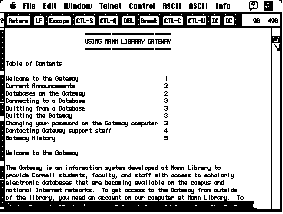
Figure 3e. Main Menu, Option 3: Submenu, "Using Gateway" Guide
The first screen of "Using Gateway" (TXT) guide is displayed.
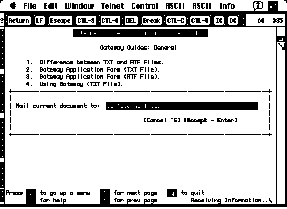
Figure 3f. E-mailing Guides
A copy of the displayed document can be saved by sending the document via e-mail to the searcher's address. Alternatively, a copy of the file can be saved on the computer of the searcher by using the save command. Because Gateway runs on a public UNIX station, this function has not been implemented.
Gopher II: Census of Population and Housing
Selected data from the 1990 Census of Population and Housing are organized using the Gopher shell, providing users with a simple-to- navigate system to locate census information for states and the counties of New York State. The census data are extracted from two Census of Population and Housing CD-ROM series: Summary Tape 1C (STF1C) and Summary Tape 3C (STF3C) as text files. Figures 4a-4e illustrates the Census Gopher.
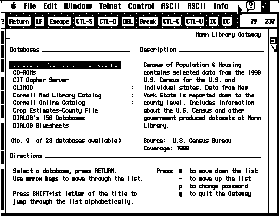
Figure 4a. Gateway, Main Menu
At Gateway's Main Menu, select "Census of Population
and Housing" by highlighting the option and pressing enter.
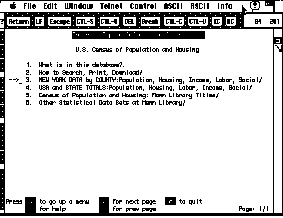
Figure 4b. U.S. Census of Population and Housing, Main Menu
Similar to the Guide Gopher, users are provided with information about the contents of the database, and searching directions. The census data are organized into two groups: United States and New York State (Options 2-3)
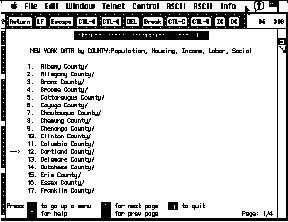
Figure 4c. Main Menu, Option 3: Submenu
Select a county from the "New York Data by County" Submenu.

Figure 4d. Cortland County Submenu
Under each geographic unit, the data are organized
into five categories. The source of general population and housing characteristics
is STF1C. The data for the next three categories (housing, income, labor
force, social characteristics) are extracted from STF3C.

Figure 4e. General Population and Housing Characteristics
for Cortland County, New York State
The table is composed of 7 screens.
Gopher III: USDA-ERS Data Sets
An ongoing Gopher project at Mann Library involves providing Internet access to the Econo-mic Research Service (ERS) data sets. The Economic Research Service Gopher is an output of a joint project between Mann Library and the U.S. Department of Agriculture, Economic Research Service (ERS) to facilitate the worldwide dissemination of agricultural information over the Internet.
The Economic Research Service (ERS) is an agency of the U.S. Department of Agriculture with the mission of providing economic and other social science information and analysis to help develop, administer and evaluate agricultural and rural policies. The ERS data covers the U.S. and world agricultural production and demand for inputs; costs and returns; the economic performance of the food and fiber system; effects of government policies and programs; and organizations and institutions of the agricultural production and marketing systems, natural resources, and rural communities.
The project involves organizing 141 data sets, primarily in Lotus 1-2-3 format, behind a Gopher interface, and making it available on the Internet. The total size of the data sets is approxi-mately 260 megabytes. Most of the data sets are updated annually, and updates are staggered throughout the year. The data sets are organized in broad subject categories, and are composed of data sets (binary files) and readme documents (text files). Each data set is composed of several subsets. For instance National Financial Summary data set is composed of 68 tables.
In addition, help options are provided to guide the user with the data search and downloading processes. Similar to the other two Gopher servers available via Gateway, users are provided with instructions to search and capture information.
As of September, 1993, the ERS Gopher was still in the development and evaluation stage. Access to the ERS Gopher will not limited to Gateway account holders, and will be free of charge. Some sample screens are included in Figures 5a-5c to demonstrate the general structure of the server.
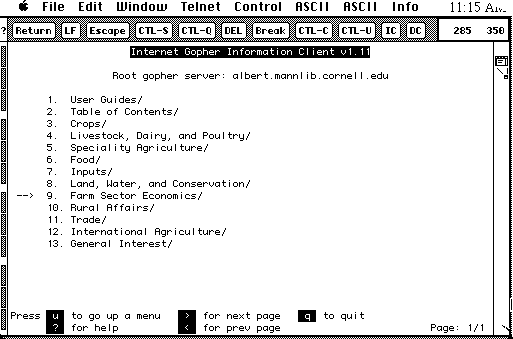
Figure 5a. USDA-ERS Gopher, Main Menu
The data are organized into 11 broad subject categories (Options 3-13). The first option leads the searchers to the user guides in use of the server and data sets.
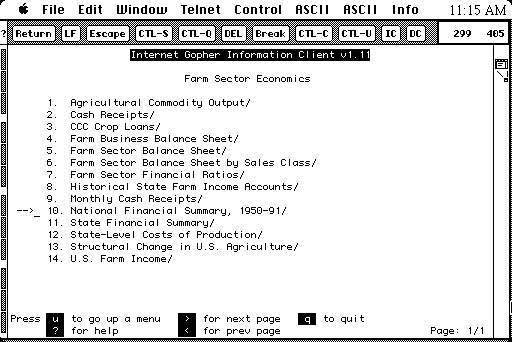
Figure 5b. Main Menu: Option 9, Farm Sector Economics
The "Farm Sector Economics" category includes fourteen data sets, which are listed in alphabetical order.
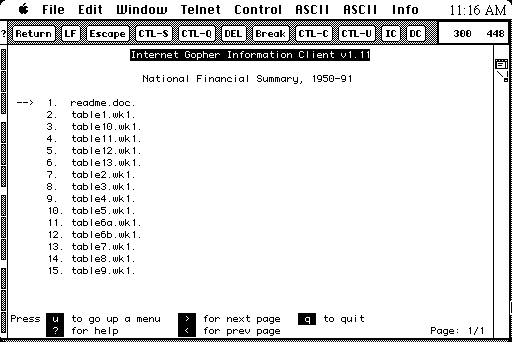
Figure 5c. Farm Sector Economics: National Financial Summary
Each data set is organized into several subsets and includes a readme file, which contains information on the data structure, variables, and data gathering process. The subsets are in Lotus 1-2-3 format, and an automatic FTP session can be initiated by pressing <Enter> (while the cursor (-->) is placed next to the selected entry) to initiate an automatic FTP session. The selected data subset is downloaded on the searcher's computer. The tables can be retrieved from the user's desktop using Lotus 1-2-3, Quatro, Excel, or a compatible software.
3. Advantages of Gopher Servers Over FTP Archives
A Gopher server model was preferred over an FTP archive for the following reasons:
• Most FTP clients have no capability of viewing the content of the FTP files, which limits the functionality of this access method. Users can only view the name of the directories and files, and have to download the files on their computers to be able to view the contents. When connected via a Gopher client, a searcher can use the interface provided by the client software to open and read files prior to downloading them.
• One of the advantages of Gopher software is the possibility of adding on a search engine. For example, Veronica and WAIS allow users to perform keyword searches of Gopher archives to find the directory where the desired data are located. There is not any search software available for FTP archives. Archie servers, which contain description and location of Internet sites that offer files via FTP, is the only finding tool available for the FTP environment. For example, one can search Archie to find out about locations of FTP archives that have information on a certain topic. Archie client cannot be used to search the contents of an FTP archive.
• As illustrated in Figure 1, a Gopher archive can be accessed via Gopher client, Telnet or FTP software.
• The time, labor, and computer space involved in
setting up a basic Gopher server (without a search engine) is very similar
to setting up an FTP server. However, compared with an FTP archive, Gopher
has higher functionality and potential for enhancements.
4. Concluding Remarks
The Internet Gopher offers a practical and efficient
way to enhance access to information. Mann Library's efforts to establish
the Gopher servers illustrated in this paper have been very rewarding.
Our users are enjoying the online availability of basic census data through
the Census Gopher, which, which allows them to search and retrieve data
with minimal prior knowledge. Gateway user guides and bibliographies, Mann
Library's newsletter, workshop and library schedules are distributed in
a very effective way through our Guide Gopher. Although the ERS Gopher
is still in the compilation stage, we are confident that it will also prove
itself to be a useful Internet information resource, providing access to
numeric data for agricultural researchers and practitioners.
REFERENCE
"Internet Experiencing an Information Explosion,"The Internet Letter , October 1993. p. 1. (electronic journal).
Appendix A: Gopher Bibliography
Kehoe, Brendan. Zen and the Art of the Internet: A Beginners Guide. Englewood Cliffs, NJ: Prentice-Hall, 1993.
Krol, Ed. The Whole Internet User's Guide and Catalog. Sebastopol, CA: O'Reilly and Asso-ciates, 1992.
LaQuey, Tracy. The Internet Companion: A Beginner's Guide to Global Networking. Reading, MA: Addison-Wesley, 1992.
Polly, Jean Armour. Surfing the Internet: An Introduction. Available via anonymous ftp from nysernet.org, directory /pub/guides, filename surfing.
Tennant, Roy, John Ober, and Anne G. Lipow. Crossing the Internet Threshold: An Instructional Handbook. Berkeley, CA: Library Solutions Press, 1993.
University of North Carolina. Internet Bibliography..
Anonymous FTP Site: gandalf.iat.unc.edu (192.154.79.4), login as anonymous,
no password needed, directory: irg-14.txt.
APPENDIX B: GOPHER CRUISES
The following Gopher servers can be accessed by pointing the Gopher client to the given host address.
Host=gopher.tc.umn.edu
Path=70
University and Community College System of Nevada (UNR Gopher)
Host=veronica.scs.unr.edu
Port=70
NYSERNET Gopher
Host=nysernet.org
Port=2347
If you wish to use a Telnet client to connect to a Gopher, telnet to:
University of Michigan Gopher
Address=hermes.merit.edu
Which Host= um-ulibrary
Login=gopher