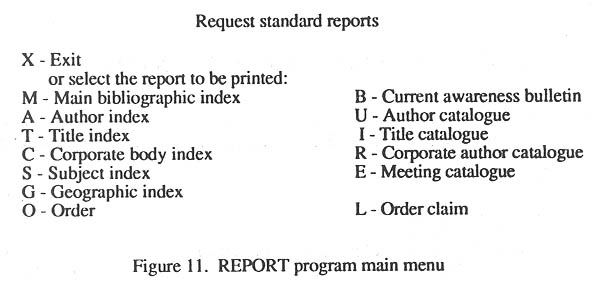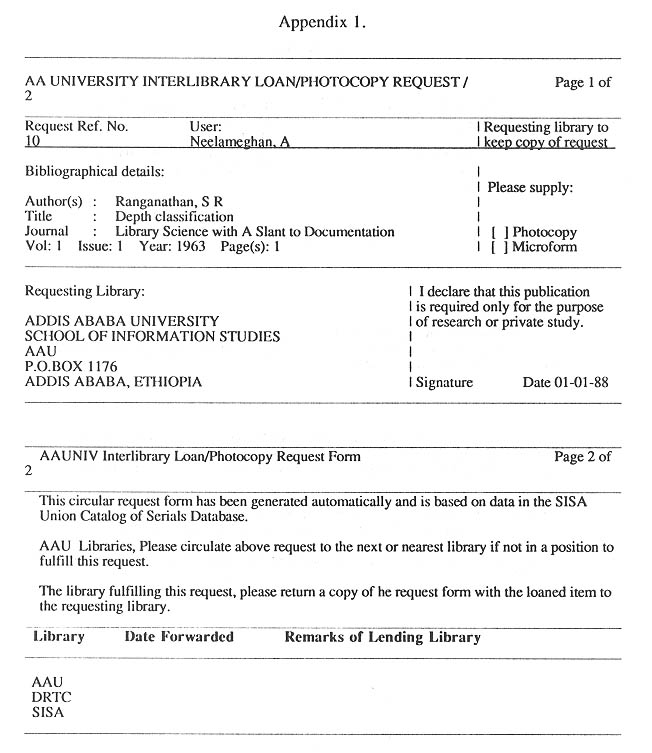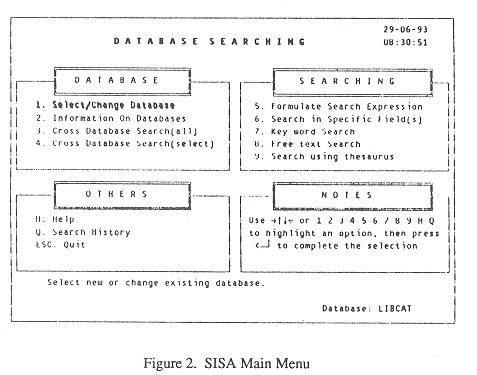
Molla Hunegnaw and A. Neelameghan
School of Information Studies for Africa (SISA),
Addis Ababa University
Addis Ababa, Ethiopia
Abstract: Micro CDS/ISIS ver. 3.0 and above operate in a LAN environment enabling search and retrieval in CDS/ISIS databases by end-users from different terminals. SISA, MOPAC and Service Utilities are CDS-ISIS Pascal programs designed to enhance user-friendliness of the system at the search and retrieval phase and provision of certain ser-vices. MOPAC is a simple single menu facility for online search of CDS/ISIS library catalogue database by personal, corporate, and conference name(s), title words, subject key words and class number, with on-screen help. SISA (System Interface Search Assistance) is menu-driven providing for selection of appropriate database(s) for search based on on-screen information about databases and concurrent multiple database search; index-based, thesaurus-based, and free-text searching using boolean, adjacency and other operators; on-screen help in search formulation; help option for detailed tutorial about the program and CDS/ISIS search language; and facility to review user/system search perfor-mance on each query in each database used. Service Utilities option facilitates searching a serials union catalogue and generating interlibrary loan request in a predefined format; an SDI service with user feedback option, and quick generation of various indexes, catalo-gues, current awareness bulletin, etc. for a given database by selecting appropriate option from a menu. Manuals for end-user and database manager are available.
This paper describes the facilities provided by programs written in CDS/ISIS Pascal language to enhance the user-friendliness at the search and retrieval phase of Micro CDS/ISIS software. The interfaces enable relatively more effective and convenient search and retrieval operations in Micro CDS/ISIS databases by end users after minimal guidance from information intermediaries.
2. MICRO CDS/ISIS
Micro CDS/ISIS, a software developed and distributed by Unesco free of cost to not-for-profit organizations in its Member States is now widely used in several developing countries and in Europe, for the creation and manipulation of structured textual databases. Such databases include bibliographic, referral-type, factual, and object-oriented databases (Neelameghan, 1992). The software can be implemented on an IBM PC and compatible microcomputers with 512 KB (pre-ferably 640 KB) RAM, a floppy disk drive and a hard disk. DOS 3.0 or above is necessary. The powerful indexing/search language and database import/export using ISO 2709 data exchange for-mat are noteworthy features of the software. Programs are available for down-loading structured texts in ASCII format, and DBASE, FOXBASE and INMAGIC databases (Rorisa, 1992). Faci-lities for handling text in Amharic, Arabic, Chinese, and languages/scripts of East Europe and of India are available, in addition to Latin/Roman scripts.
Micro CDS/ISIS is a generalized software system enabling the user to build, manipulate, main-tain, manage and retrieve records from, such databases. In particular, it enables the:
• defining of databases containing user selected data elements,
• modification, correction, and deletion of records in a database,
• automatic creation of fast access files e.g. inverted/index file for any or all of the fields (data elements) in a record in each data base using nine indexing techniques,
• retrieval of records from one or more databases using simple or complex (including Boolean, adjacency, greater than, less than, equal to, not equal to and other operators) search expressions;
• displaying the list of terms in the index file facilitating the selection of terms to formulate
search expressions,
• free text searching,
• displaying the number of hits (postings and records) for each component of the search expression,
• reexecution of an earlier search expression in the same or another database resident in the same directory,
• displaying of records according to user defined formats,
• sorting of retrieved records in desired sequence(s),
• printing out entire database or retrieved records partially or all of them and/or indexes,
• exchanging or merging of records of two or more databases that are in compatible formats (e.g. ISO 2709 format), and
• enhancing the capabilities of the system, such as, interfacing a thesaurus, or the IDAMS software for statistical work, using programs written in CDS/ISIS Pascal.
Version 3.0 and above. Version 1.0 of Micro CDS/ISIS released in December 1985 consisted of a set of six programs which functioned separately. In version 2.3 released in March 1989, the programs were integrated and a main menu provided access to the different functions (data entry, searching, printing, etc.) Version 3.0 released for public usage 1992, introduced new features and facilities, especially LAN Local Area Network Support on Novel Netware, Banyan Vines, etc., pro-viding for concurrent access to a database by several users for both searching and data entry. Cer-tain functions, such as, master file backup and restore, inverted file update, modifying records, and import operations, may only be performed by one user at a time. New indexing techniques, con-version of a Hit file to a master file, expanded memory manager, new print formatting parameters, CDS-ISIS Pascal procedures for array handling, are other new features.
3. NEED FOR USER-SYSTEM INTERFACE
As already mentioned, CDS/ISIS is now widely used and version 3.0 can operate in a net-work environment enabling users to interact directly from different terminals with databases in the server or in other networked systems, to perform online search/retrieval. Most of the functions of Micro CDS/ISIS are menu-driven. However, help and other facilities can make the system more user-friendly (Perera, 1992). In developing Pascal interfaces for this purpose, we considered the following aspects:
• Helping user in selecting database(s) for searching;
• Providing online guidance in formulating search expressions;
• Enabling performance of searches using the whole range of search capabilities of the software including searching via a thesaurus;
• Providing a facility for analyzing user/system performance with respect to each query submitted by each user to each database; and
• Providing for some frequently used service utilities.
These facilities are not available at present with the standard Micro CDS/ISIS package.
The Pascal interfaces developed assist at three levels:
• Online catalogue search service (MOPAC);
• Advanced search service (SISA); and
• Service utilities.
The first two are designed for use by end-users, and the Service Utilities (interlibrary loan, SDI, and generation of a variety of indexes and other printed outputs) are for use by library staff. The interfaces are briefly described in this paper. Manuals for end-users and system managers are available. The Pascal interface programs, related files (examples) and the manuals, available on floppy disk, can be modified to suit specific information service or library environment.
4. INSTALLING THE INTERFACES
The interfaces can be installed and invoked from different points of the CDS/ISIS system, but mainly as a menu exit:
In a LAN environment, say using Novel Netware, the main menu (exisis.fmt) of CDS/ISIS can be suitably modified, using option U of ISISUTL System Utility Services, such that the main menu on the end-user terminal screen may appear as shown in Figure 1.
__________________________________________________________
SCHOOL OF INFORMATION STUDIES FOR AFRICA
ONLINE SERVICES
O - Online Catalogue Access Service (MOPAC)S - Advanced Search Service (SISA)
U - Service Utilities
X - Exit
Enter selection ____
________________________________________________________
Figure 1. Modified CDS/ISIS Main Menu
The MOPAC and SISA programs can be interfaced at options O and S respectively as menu exits. Pressing X will exit to the normal or full CDS/ISIS main menu to enable performance of other functions, such as, data entry, by the staff. However, the correct password will have to be entered for this purpose.
5. SISA OPERATION
SISA (System Interface Search Assistance), written in CDS/ISIS Pascal, is designed to assist end-users in performing search and retrieval in Micro CDS/ISIS databases. Major functions pro-vided for by SISA include:
• selection of databases for searching
• formulation of search expressions using CDS/ISIS search language and use of the different search capabilities of CDS/ISIS
• retrieval and display of records using different display formats
• saving of retrieved records selectively
• storing of search queries and the results for review of search performances on each database.
On pressing option A in the modified menu (Figure 1), the SISA main menu, as shown in Figure 2, will appear. The options are grouped in four sections -- DATABASE, SEARCHING, NOTES, and OTHERS. A brief explanation of the highlighted option appears at the bottom of the screen. Whenever a database is selected, its name will appear at the bottom right of the screen.
To select an option, the cursor is moved to highlight
the option, using appropriate arrow key(s) or by pressing the corresponding
option digit, and then the <ENTER> key is pressed to select (as indicated
in the NOTES).
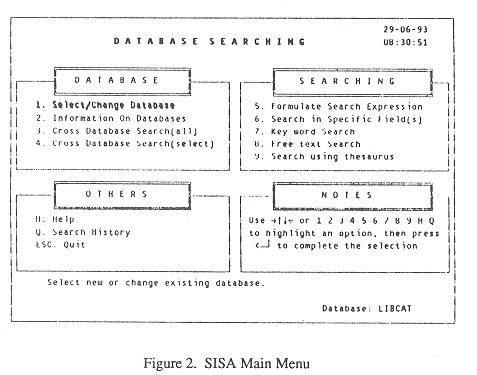
• Database Selection
Option 1 is for selecting a database or to change
from a database in use to another. Names of available databases will be
listed as shown in Figure 3.
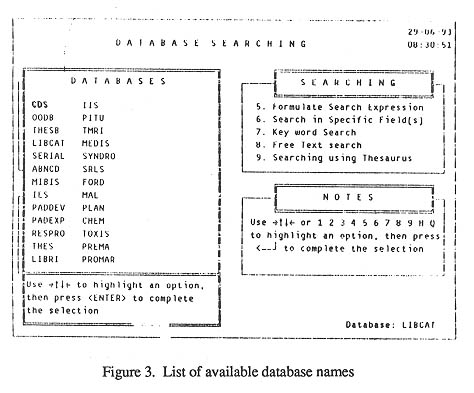
Using appropriate arrow keys, the desired database is highlighted and pressing <ENTER> will select it. More information about the databases can be displayed by pressing the F1 key (Figure 4). This is equivalent to using option 2. After selecting a database, the system will return to the main menu enabling selection of search options. The selected database name is shown at the bottom right of the screen. Pressing the ESC key will exit the menu.
• Information on Databases
Selecting option 2 will present brief notes on the databases. A screen-full of information will be displayed at a time (Figure 4). PgDn and PgUp keys may be used to move from one page to another back and forth.
• Multiple Database Searching
Option 3 enables searching all of the CDS/ISIS databases in the system simultaneously, useful in selecting appropriate database(s) for further searches on a given topic, for example, 'Agricultural Information'. On selecting the option by pressing the <ENTER> key, the system will ask for a search expression. We may enter the key words
AGRICULTURE and INFORMATION SYSTEM$
in upper or lower case, and press the <ENTER> key to initiate the search. Pressing F1 key displays brief help cues on formulating search expressions (Figure 5).
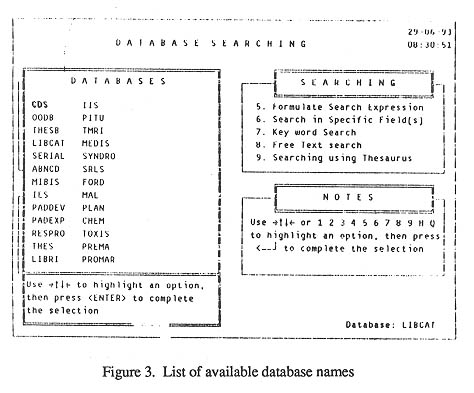
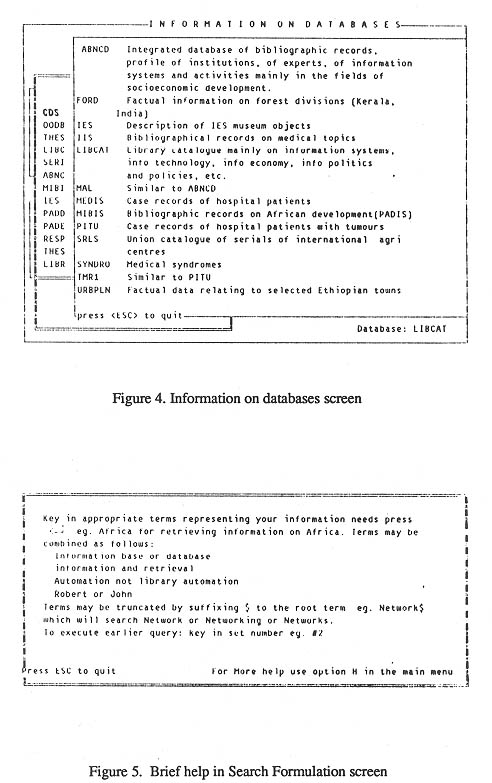
For the search term INFORMATION, the system displays
data on the number of occurrences and number records (hits) in the databases
in the system (Figure 6).
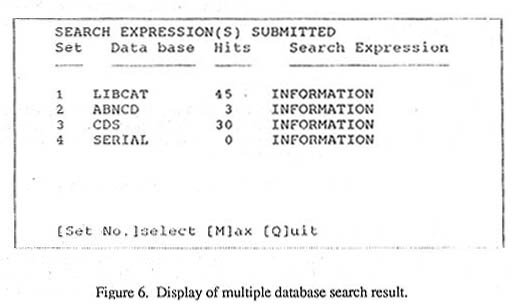
Four options are shown at the bottom of the screen. Typing in M and pressing <ENTER> will select the database giving the maximum number of hits (LIBCAT in this case) for further search. Another database can be selected by typing in the set number and pressing <ENTER> key. The [D]isplay option permits the display of all the records retrieved from each database using the respective default display formats. On the other hand, if a database is selected for search and the number of hits is greater than 0, the names of the display formats for the database will be displayed. Using arrow keys the desired format may be selected and pressing <ENTER>will display the records one by one. On displaying a record the system will request selection from one of the two options shown at the bottom right of the screen (Figutr 7). Pressing S key will save the record(s) in
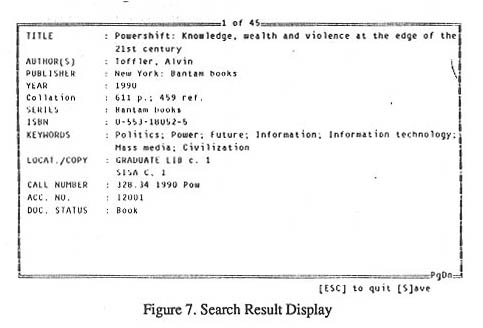
a file the name of which is to be keyed in a box on the screen. Using PgDn and PgUp keys enables moving forward and backward through the retrieved records.
Option 4 permits selection of one or more databases
for searching simultaneously. A list of names of databases will be displayed
as shown in Figure 3. Using appropriate arrow keys the cur-sor is moved
to the desired databases and pressing S key will select them for searching.
Search and display procedures are similar to those for option 3.
• Search Options
On selecting option 5, the system will display the list of search expressions, number of hits, etc. for previous searches, during the current session, if any, in the selected database. If a data base has not already been selected, the system will automatically execute option 1 (see above). Pressing <ENTER> key will display a blank screen with the prompt
Enter search expression: at the top left of the screen. The search expression is keyed in at the cursor position.
Micro CDS-ISIS provides for searching using the index
of terms created by the system accord-ing to the techniques prescribed
in the Field Select Table (FST) for each database, and also for free text
searching. A user can display details of the search language of CDS-ISIS
by pressing the option H in the main menu. Option 6 permits searching in
specific field(s). Field tags and names will be listed for the database
selected (Figure 8). Using arrow keys to move the cursor and press-
Figure 8. Display of Field Tags and Field Names
ing S key, up to ten fields can be selected. Then pressing <ENTER> will initiate the search proce-dure (see for options 5 and 3).
Option 7 is equivalent to using option T in the EXGEN Information Retrieval Services menu of CDS-ISIS.
Option 8 may be used to search a string of characters in a field of a database. On selecting the option, the field tags and names will be listed as for option 6; however, in this case only one field can be selected. The system displays the prompt
Enter string to be searched: Entering a string and pressing <ENTER> will initiate the search, and records in which the string occurs in the selected field will be displayed. Further processes are similar to choosing option 5.
Searching via a thesaurus can be done by selecting
option 9. In the demo the multilingual Macrothesaurus of OECD (Paris) has
been interfaced.
• Review of Search Performance
Selecting option Q will display the search history
for each user. Data on the database searched, the number of hits and the
number of records saved (deemed relevant to the query), the respective
search expressions, the option used, and the date of search will be displayed
along with the user's name, address, interests, etc.
• Help Facilty
Selecting option H will provide details on how to
use SISA and on the search language of CDS-ISIS. A beginner user may well
start by selecting this option and understand the search capabilities of
CDS-ISIS.
6. ONLINE CATALOGUE SEARCH FACILITY
• General
A general use of microcomputers in libraries is to prepare the library's catalogue in computer readable form and to provide on-line access to it by end-users. Micro CDS/ISIS version 3.0, which has networking facility, can be used for such a purpose.
In searching a library catalogue, some approach points are more frequently used than others. For example: Name of personal author, corporate author name, conference name, title of document, class number and subject key words. Such fields should be available for search in a computerized library catalogue as well. As mentioned earlier, although Micro CDS-ISIS is largely menu-driven, its user-friendliness can be enhanced with user-interfaces and other help features. MOPAC, written in CDS-ISIS Pascal, is such a facility. MOPAC can be invoked by selecting option O in the SISA main menu (Figure 9). The catalogue database is selected automatically. Major access fields mentioned above have been incorporated.
As shown in Figure 9, the main menu contains 8 options,
6 of which are access points. The bottom two lines of the screen display
explanation for the highlighted option as in the case of SISA. To select
an option, the cursor is moved to highlight it using the appropriate arrow
key (down or up arrows only), and then pressing the <ENTER> key to select.
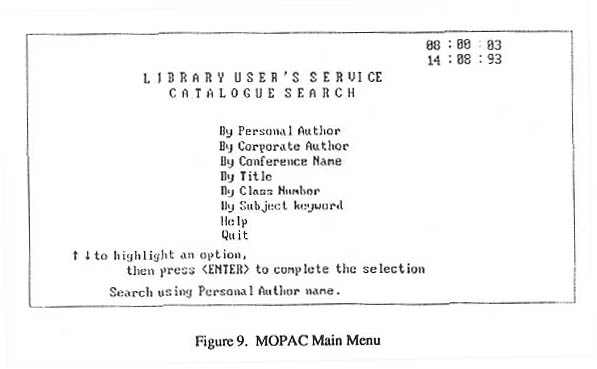
• Options 1 through 5
On selecting a search option the following prompt is displayed at the top left of the screen:
Enter Search Expression:
The search expression is typed in at cursor position and <ENTER> key pressed. <F1> key may be used to get a brief explanation of how to formulate search expressions as for SISA. The procedures for formulating search expression are the same as described for SISA above. However, free text searching (Option 8 of SISA) is not supported by MOPAC.
If the number of hits for a search is not 0, the record(s) will be displayed as shown in the example below (Figure 10).
In the above display the status of the document, that it is in circulation and/or already on reserve for another user, is shown. The record also shows the location of the document. These are all useful features in online catalogues. The save option is similar to that in SISA.
Option HELP may be used to get detailed help on each
of the main menu options and about the search language of CDS-ISIS.
7. SERVICE UTILITIES
• Introduction
Usually when a database is searched, citations to
documents are retrieved. The end-user may wish to obtain the original or
copies of the documents cited. The information center/system is expected
to provide the materials either from its own collection or obtain them
through interlibrary loan. In the latter case, especially if the cited
item is an article in a periodical, the availability of the
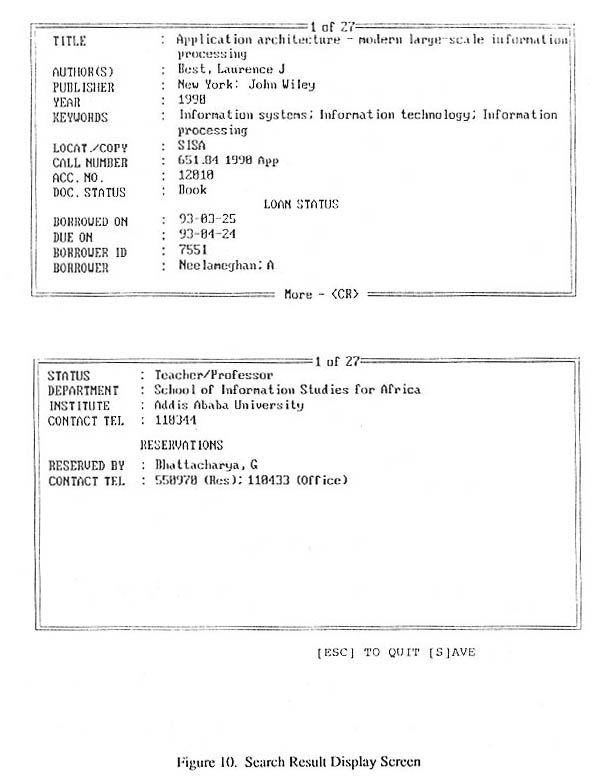
specific periodical issue in other centers should be quickly checked in a union catalogue of serials and a request for inter- library loan generated.
Current awareness and selective dissemination information (SDI) services are widely used and well appreciated services. Further, when records are retrieved and information products generated from databases, it would be helpful to users if the entries are sorted and arranged under names of authors, subjects, countries, etc. With a view to facilitating the provision of these services, three CDS-ISIS Pascal programs have been incorporated with SISA interface. These are ILOAN and NEWSDI programs developed by L.J. Haravu, ICRISAT, Hyderabad, India, and REPORT program provided by IDRC, Ottawa, Canada, along with the MIBIS sample database. The ILOAN program enables the entry of the bibliographic details of serials required on interlibrary loan or as photocopies from one or more libraries represented in the SRLS union catalogue of serials.
The NEWSDI program enables the generation of SDI outputs from any selected database(s) by matching users' interest profiles with entries for documents entered in the database(s) during a given period.
The REPORT program generates various types of outputs, such as, indexes, sorted outputs under various headings, using the ABNCD database, an integrated database (Rorissa, 1992).
As indicated in Figure 1 for the SISA menu, the option
for service utilities is U. On selecting the option a password may have
to be entered (as the services are to be provided by library staff). If
the password is accepted, the following menu will be displayed:
I - Interlibrary Loan Request
C - Current Awareness (SDI)
R - Reports
Q - Exit to main menu
• Interlibrary Loan Request
Selecting option I will execute program ILOAN on database SRLS, for identifying libraries that have the particular volume/issue of the periodical(s) in the SRLS union catalogue of serials data base and automatically generate an interlibrary loan request (see Appendix 1).
• Selective Dissemination of Information (SDI)
Selecting option C will execute program NEWSDI on a pre-selected database to generate SDI outputs matching user interest profiles given in the related user profile file. The output provides for user feedback on each citation to enable assessment of the SDI service, and to modify user profiles as necessary.
• Printed Outputs
Selecting option R will execute program REPORT on database ABNCD. A variety of outputs can be generated as indicated in the menu in Figure 11.
On selecting an option the program will ask for a
CDS-ISIS search expression to be input. The retrieved records will automatically
be output using predefined print and sort specifications.
Request standard reports
or select the report to be printed:
M - Main bibliographic index B - Current awareness bulletin
A - Author index U - Author catalogue
T - Title index I - Title catalogue
C - Corporate body index R - Corporate author catalogue
S - Subject index E - Meeting catalogue
G - Geographic index
O - Order L - Order claim
ACKNOWLEDGMENT
We thank all those who provided feedback on testing
he Sisa program. We are grateful to Sreelatha and Aparna Sridhar of the
IIS, Bangalore, India, for incorporating the program module on Search History
into the main Sisa program.
REFERENCES
1. Neelameghan, A., "Home-grown object-oriented specialized data-bases," in Proceedings of NIT "92: 5th International Conference on New Information Technology, Hong Kong, November 30-December 2, 1992 , edited by Ching-chih Chen. W. Newton, MA: MicroUse Information, 1992. pp. 259-284.
2. Rorissa, Abebe, et al., "ABNCD+: A prototype for an integrated information storage and retrieval system," Microcomputers for Information Mangement, 9 (3): 137-159 (1992).
3. Perera, Pradeepa, "Micro CDS/ISIS: A critical
appraisal of its search interface," in Program, 24 (4 ): 373-386
(1992).