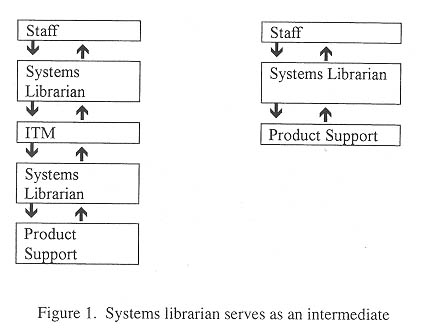
Corrie Breitenbach
The Ferdinand Postma Library
Potchefstroom University for CHE
Potchefstroom, South Africa
E-mail: FPBCB@pukpcm.puk.ac.za
The librarian's first priority should be to run a functional library, to ensure effective access to much needed information that is growing daily and to render a quality service to satisfy the user needs. This paper attempts to determine where the systems librarian stands in respect to these technological changes and also to define the role of a systems librarian. Special reference is made to the role of the systems librarian at the Ferdinand Postma Library. The paper focuses on issues such as prioritizing daily activities like: a) personnel support regarding the library automation system, administration of CD-ROM databases, maintaining and updating of inhouse electronic databases, access to the Internet, etc.; b) campus wide desktop integration; c) the concept of virtual library; and d) cooperation with neighboring libraries.
The fast and comprehensive technological changes taking place now have a profound impact on librarians' tasks to obtain, maintain and supply information to users.
The Ferdinand Postma Library is an academic library in an advanced stage of automation development. The library's Research and Development Department, staffed with 3 systems librarians who are responsible for the development, coordination and support of all the information systems services and automated processes within the library. While the role of the systems librarian may vary from one library to another, but they all share the same common responsibility -- ensuring the efficient and effective use of computer systems throughout the library (Dobbs & Richardson, 1994, p. 214).
In this paper I have tried to outline some of the actions and role-functions fulfilled by systems librarians with specific reference made to the role within the Ferdinand Postma Library.
2. THE ELECTRONIC LIBRARY SCENE
For the purpose of this paper, the term electronic library is used, because we are working on a daily basis with the processing and reporting of our tasks by means of computers and other telecommunication tools. In the electronic library, the traditional card catalog is replaced by computers and electronic attachments. The library still fulfills all the familiar and traditional tasks and services as in the past, but the environment looks totally different. One important hallmark of the electronic library will be the conscious movement towards the more widespread use of electronic media for storage, retrieval and delivery of information. Yet, conventional books will still coexist alongside the electronic publications (Barker, 1994, p. 227).
Thus electronic library incorporates the old and new technology available, to:
• improve and streamline its tasks and service delivery,
• make use of electronic channels to communicate and transfer files, and
• have easy access to bibliographic and multimedia searching.
To fulfill their duties and services all departments of the electronic library experience a growing dependency on the information technology systems and thus also the systems librarian.
3. THE ROLE OF A SYSTEMS LIBRARIAN
The technological changes in libraries prompted the need for systems librarians who can ... identify the needs of the library for automated systems, cause these systems to be implemented, and analyze the operations of the library (Martin, 1988, p. 57). The significant role of a systems librarian is discussed in the following:
3.1. Provision, Implementation and Extension of Facilities Within the Library
• Personnel support for the computerized library system
In the Ferdinand Postma Library, a Data Trek's Professional Series system. (now called Electronic Online Systems international - EOSi) with Cataloging, Data bridge and OPAC modules were installed and implemented in 1993, and the Serials, Circulation and Acquisitions modules were installed 18 months later. The Data Trek system was chosen for several reasons, one of which is its capacity for importing (Data bridge) full MARC records. Since this was a major change and shift from the manual system, the support of the systems librarian was indispensable. This need of this support has increased after the installation. A library's ultimate success with automation is strongly linked to the systems librarian's commitment, preparation, professionalism, patience, and capacity to stay focused on the goal in the midst of the storm (Brady & Ryan, 1994, p. 111).
- Knowledge of the library information systems
Without a working knowledge of all the modules implemented, it is impossible for library staff to use the system effectively. Since questions, problems and proposals are cropping up daily, it is essential that the systems librarian acts as a mediator between library staff and the supplier of hardware, software, and system.
It can be time consuming when direct reporting between the systems librarian and the supplier is possible, such as shown in Figure 1.
This kind of reporting and problem solving has to be done in an organized way. We implemented a filing system where all the queries, error messages and proposals are documented into a database using INMAGIC. Product support's answers and recommendations are also documented. Figure 2 is a typical entry from the database. This database enables us to track down previous problems and replies easily, thus the same problems can be solved without reporting them again. Reporting back to staff is as important
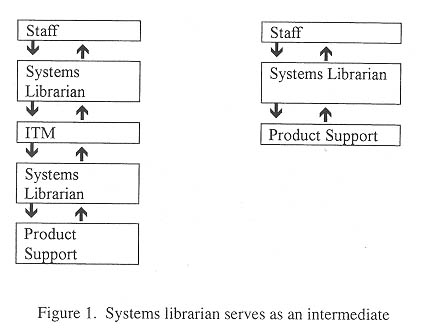
as reporting to the supplier. They want to know what became of their earlier queries or error messages. From the supplier's viewpoint it is important that the systems librarian is able to do this well since s/he is often the supplier's only means of communicating with library staff (Brady & Ryan, 1994, p. 117). One needs considerable technical know-how to perform this task.
- Determine personnel needs concerning the library information system
Staff often find that printed documents on the library
system can not solve their problems, since they are often lengthy and difficult
to interpret. This is another area that a systems librarian can really
help. Similar difficulties were found with the system reports as well.
For example, Figure 3 is an Item Usage file (half printed page)
needed for Circulation Statistics. This file is lengthy and all the detail
wasn't necessary for our purposes. (Circulation statistics amount between
8,000 to 10,000 a month).
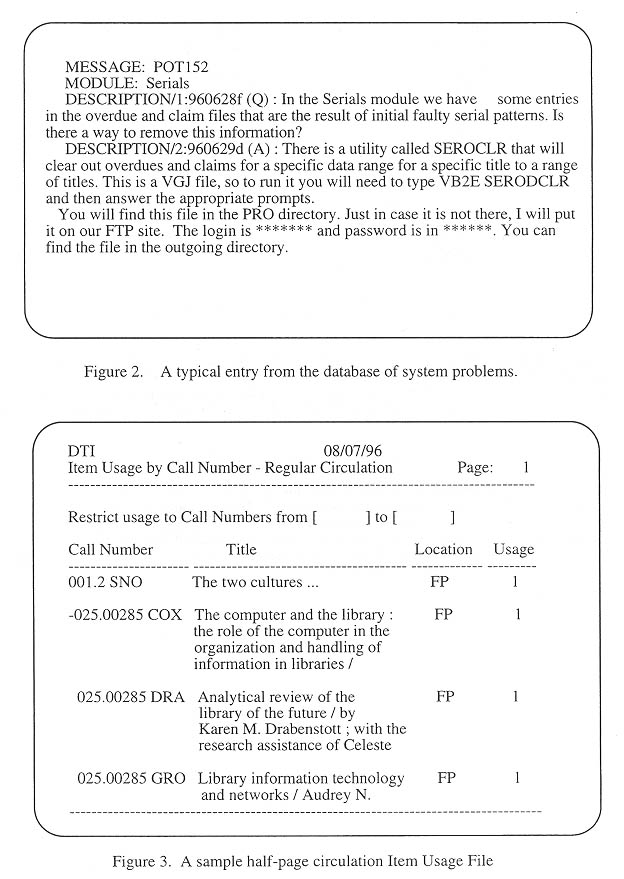
After conversion, the above file shown in Figure 2 provides the following book circulation statistics as shown in Table 1:
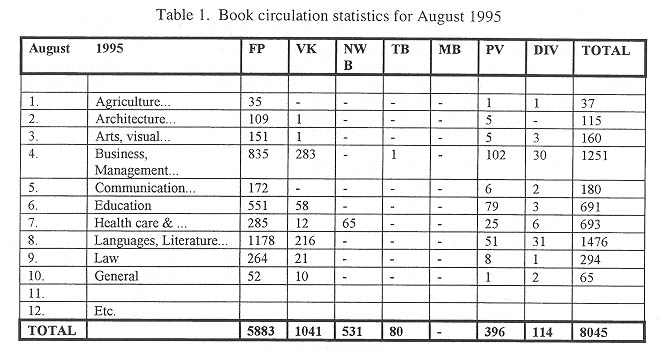
In our library, it is important to be able to exchange records. The Cataloging Department exports new and approved records every day. This full MARC records are delivered on a daily basis to the South African Bibliographic and Information Network (SABINET) via FTP where the library holdings are included in a Union catalog, an essential tool for Interlibrary loans.
- Be well informed of new developments and updates/upgrades
The systems librarian must keep up with changes and enhancements in the library system. These often are reported in a library system's newsletter or bulletin or new trends/movements on the system's own Web Home Page. Our library information system developed their own Z39.50 client/server interface called NetPAC for access to any Z39.50 compliant database available over the Internet, as well as a World Wide Web OPAC namely WorldPAC.
- Staff training during major upgrading
- Keeping manuals up to date
- Emergency action during downtime
According to Dunsire (1994, p. 69) this could be a very dreaded situation for the systems librarian.. Downtime is inevitable, but horrible. Everybody suffers during downtime: the atmosphere is tense; emotions run high; and there are feelings of paranoia, hostility even rage.
An emergency system has been developed in our library to track down the circulation of books. This file is converted into barcode transactions which can be scanned into the system when it is back on-line. I am very interested to hear how other colleagues experience downtime, and what actions and precautions they take.
• Administration of CD-ROM databases
When the CD-ROM technology was introduced in the early 1980's, the Ferdinand Postma Library was one of the first libraries in South Africa to purchase a CD-ROM drive to utilize our first CD-ROM. A lot has been said about the decisions, financial impact and ongoing services etc. caused by the implementation of CD-ROM technology, but scant reference is made about the continuing maintenance and responsibilities to be taken after the implementation of the CD-ROM technology. At present we have quite extensive CD-ROM collection with multiple CD's connected to the Network, as well as a few single unit CD-ROM drives. CD-ROMs provide a cost-effective means of access to a vast range of databases. The implementation of the CD-ROM network has widened the horizons of all staff and students alike, and created a deeper awareness for the extent of available information. The use of CD-ROMs also has enhanced the image of the library and the services it renders to the point that the library is really seen as the information hub of the university (Snyman, 1995, p. 369).
The most popular electronic CD-ROM publications were general periodical indexes and encyclopedias. If the database displays library holdings it becomes even more popular especially with our undergraduate students as they are not allowed to make use of the Interlibrary loan facilities. Figure 4 show the increase in the use of periodicals when the access to electronic information became available.
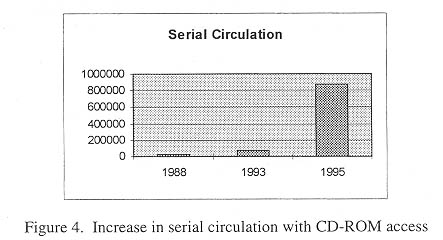
As to the administration of CD-ROMs, it is necessary to have a good management system. If the systems librarian installs the CD-ROM software, s/he must be familiar with the working of DOS, Windows, the campus' networking system, and all other new search and retrieval software that might be applicable. I am not going to discuss the advantages or disadvantages of networking CD-ROMs, nor the confusion around the licensing of CD-ROMs (as this decision lies with management), but rather the action taken when a CD-ROM arrives on the systems librarian's desk. With the CD-ROM comes the installation instructions, license agreement and manuals.
From here it is the systems librarians responsibility to make these electronic databases available. It is a good habit to keep track of all the CD-ROM titles, hardware and software requirements as well as the license agreements. With this goes passwords, product numbers needed for installation, frequency etc. A good example is, for instance, BookFind CD-ROM, published monthly, which requires the network update password with every update, as shown in Figure 5. This type of information is recorded in a database for easy problem solving.
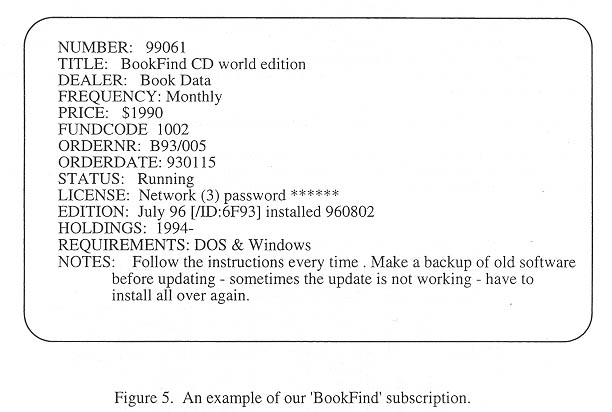
The day to day management of the CD-ROMs requires the installation of new products and search & retrieval software, the performance of the installed CD-ROM on different workstations and the changing and updating of menus. After installation the Information staff has to be informed. Sometimes when new products are installed the systems librarian needs to train the Information staff how to use these products. This requires testing and evaluation of databases after installation, in order to communicate the correct procedures to the Information staff, as the systems librarian acts as a mediator between library staff, end users and vendors when problems with products arise. Speedy action is necessary when 'demo' CD-ROMs arrive as they are usually on trial for a limited period.
• Maintaining and updating of other electronic databases.
Apart from the automated library system and CD-ROM collection, libraries usually receive other electronic databases or create their own databases. We are making extensive use of the INMAGIC Plus software to maintain several in-house databases. We receive monthly updates of the Index to South African periodicals via FTP. This file, converted to an INMAGIC format, is the most used database in our library next to our OPAC. We also need to display our library holdings and the systems librarian is responsible for keeping this database up to date.
An in-house database, The Union Catalog of Theses and Dissertations, was created in our library from 1950- onwards. The conversion from its printed format to its electronic format was an ambitious project. The database is available on INMAGIC from 1918-. Library staff maintain this database on a daily basis and the systems librarian sees to it that updates are sent to other organizations like SABINET which is responsible for nation-wide distribution.
In addition, our library also creates and maintains several other databases. The INMAGIC program is available on the campus network system and university patrons are making extensive use of the service for bibliographic indexing of private collections, etc. The systems librarian supports all those who need it in creating new databases, rebuilding existing databases, and creating report formats and printing problems.
I keep track of all these databases and take care of written procedures to ensure continuity and accuracy.
• Measurement and reporting of the use of electronic databases
In-house system was developed to record the use frequency
of electronic databases on a log file.. This log-file is processed both
monthly and yearly. Figure 6 shows the use of OPAC from outside the library,
Index
to SA Periodicals and CD-ROMs.
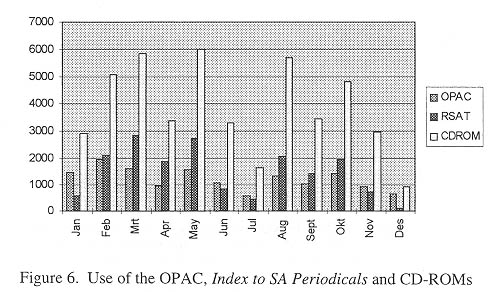
• Liaison with the university's Information Technology Management (ITM)/Computing Services Division
"Since most libraries are parts of parent organizations which also have computer centers and technical professionals, one of the most important facets of the systems librarian's job is to work with the computer center staff" (Martin, 1988, p. 63). In recent years a few studies and reports were published where specific attention has been focused on the question of who is responsible for what, concerning the application of new technologies inside libraries. Although librarians have been involved with library automation, they still need the support and skills from the ITM for the campus networking systems and optimal hardware configurations of PCs. Keeping the ITM up to date with library automation developments is also essential. On our campus the ITM makes use of a formal fault logging system where everybody on campus can report problems regarding their workstations.
Usually the complete backup systems of the campus network is the responsibility of the Computing Services Division or ITM of a college/university. Without a good relationship between that unit and library, the interdependency could suffer or break down completely. As stated by Dougherty (1987, p. 290), "the attention of librarians and computing center professionals should not be focused on the rhetoric of mergers and takeovers but on the roles their respective organizations can play as the principal providers of information to campus communities."
• Implementation of an easy to use menu-system
The easy accessibility of database information depends greatly on a user-friendly and transparent menu-system. Our system was developed on the Norton's Batch Enhancer program and works well within our library. End users don't know if they are working on an INMAGIC database or on any of the CD-ROM applications. When a CD-ROM is not available, a message will display this fact or sometimes more information on a certain CD-ROM is given. If a database is only available on one workstation, the name of that workstation is given. Our Main Menu is divided into 8 Faculties with sub-menus within each Faculty. The Information staff usually gives an indication where to list individual databases. It is thus possible that one database could be accessed from different sub-menus. The OPAC and Index to South African periodicals is listed on the main menu as well as on every sub-menu.
• Maintenance of workstations and attachments
We have workstations equipped with a variety of products -- from 286 AT's to Pentiums, laser to dot-matrix printers, and many other peripherals. Although ITM is responsible for the hardware maintenance, it is essential for a systems librarian to be able to edit system configuration, change the SETUP of a PC, or replace a printer when needed.
As more and more programs require Windows, there is growing demand for the systems librarian's time. In addition, the systems librarian plays major role in recommending the buying or replacing of workstations. Due to the ever changing environment, long range planning is necessary, though difficult.
On our campus, problems with workstations and the overall working of programs can be reported to an in-house INMAGIC database on mistakes (Figure 7 is a typical entry). The systems librarian checks these messages regularly and responds to them accordingly. A message stays 'open' until the problem has been addressed and corrected.
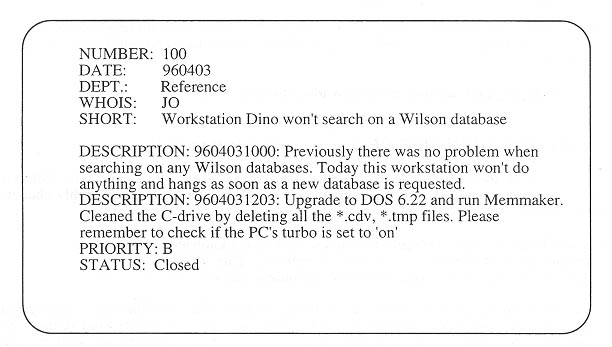
Figure 7. A typical entry from our 'mistake' database
• Backups
Although the ITM of our University takes care of the backups of the library's fileserver, there is still need for daily library backups of our own system because ITM's backups are only incremental during weekdays. Our own backup, a direct copy can restore much faster than the ITM file and is also used for some experimentation and reporting.
• Provide all round support for the use of different software programs like word-processing, spreadsheets, e-mail, Internet access, etc. Library staff use these programs, but are not always well trained to utilize them. The systems librarian needs to be familiar with the use of these software in order to help and train library staff.
3.2. Campus-wide 'desktop integration' with the library systems
In a networked environment most patrons have workstations connected to the campus network with services like e-mail, word-processors, statistical programs, etc. already available. To integrate the library systems as an option to this network was well accepted since this enhance the user's access to the library's systems from his/her own desktop. The systems librarian again acts as an intermediary in this integration.
3.3. Visible library outside university borders
Access to library systems outside a university's borders via inter-campus networks is possible now. The systems librarian supports this activity. We are also looking into the possibility of a dedicated workstation for single-purpose 'dialing in' by students living outside our city.
3.4. Cooperation with neighboring libraries
Serious efforts are presently being made to establish cooperation with neighboring libraries. The systems librarian has a role to play when possibilities and limitations are being discussed.
3.5. Developing and implementing new ideas to simplify procedures
4. CHARACTERISTICS OF A SYSTEMS LIBRARIAN
I have already touched on a few characteristics of a systems librarian. The following elaborates more the skills and characteristics of a systems librarian in this highly changing environment:
• Sound communication skills - both inside and outside the library. The systems librarian must have an understanding of the fears and needs of library staff in the use of any system. The systems librarian needs to be able to communicate well the staff whenever he/she is called upon. On the other hand, since the systems librarian acts as an intermediary between the library and the ITM, "no matter what the administrative relationship between the two departments is, it is essential for those who have responsibility for systems of scholarly communication in each unit to at least remain abreast of the activities and plans of the other" (Martin, 1988, p. 63).
• Ability to train personnel. "Staff training has to be seen as an ongoing requirement as new staff are appointed and new developments in IT are integrated into library services" (Woodward & Meadows, 1994:186).
• Able to handle stress and be flexible. The work of a systems librarian is sometimes very stressful. We are working with people, computers and programs, and when something goes wrong the systems librarian will be the first to be confronted. The handling of problems will determine the attitudes of colleagues.
• Up-to-date with new products and new developments. "In addition to remaining informed, the systems librarian should bring relevant technical articles to the attention of library managers and others involved in automation; it is a superb service to other staff members, and of course keeps the systems librarian on the cutting edge of technical developments" (Martin, 1988, p. 63).
• Adaptable to new developments. The systems librarian must strive to implement changes as smoothly and transparent as possible. As stated by Holmes, et al (1990, p. 271), "...it is clear that librarianship and information science will be dominated by technology", "it will be impossible to ignore the technology and it must be harnessed in the right way."
The systems librarian play a crucial role with the
ability to cope with new technological developments and apply them where
necessary inside the library, and this role will continue. In order to
function effectively and efficiently, some formal training of systems librarians
must be considered. I look forward to interact with other systems librarians
more at this conference. Sometimes I feel a little cut off from the rest
of the library staff, and I feel the need for a discussion group, especially
when I struggle with installations or systems problems.
REFERENCES
Barker, P. (1994, August). Electronic libraries - visions of the future. The Electronic library, 12 (4): 221-229.
Brady, A. & Ryan, S. (1994). The system vendor's perspective. In Muirhead, G., ed. The Systems Librarian: The Role of the Library Systems Manager. London: Library Association Publishing. pp. 111-126.
Dobbs, C. & Richardson, F. (1994). Supplying the systems training. In Muirhead, G., ed. The Systems Librarian: The Role of the Library Systems Manager. London: Library Association Publishing. pp. 213-28.
Dougherty, R. M. (1987, July). Libraries and computing centers: A blueprint for collaboration. College & research libraries, 48: 289-296.
Dunsire, G. 1994. A life in the week... In Muirhead, G., ed. The Systems Librarian: The Role of the Library Systems Manager. London: Library Association Publishing. pp. 62-77.
Holms, P., Brindley, L. & Miles, I. 1990. Information UK 2000 - our future. In Martyn, J., Vickers, P. & Feeney, M. eds. Information UK 2000. London: British Library Research. pp. 266-272.
Martin, S. K. 1988. The role of the systems librarian. In Downes, R. ed. Computing, Electronic Publishing and Information Technology: Their Impact on Academic Libraries. New York : Haworth Press. pp. 57-68.
Snyman, D. (1995, August). CD-ROM networking in an academic library: The UNISA library experience. The Electronic Library, 13 (4): 363-369.
Woodward, H. & Meadows, J. 1994. The training
of systems librarians. In Muirhead, G., ed. The Systems Librarian:
The Role of the Library Systems Manager. London: Library Association
Publishing. pp. 173-188.