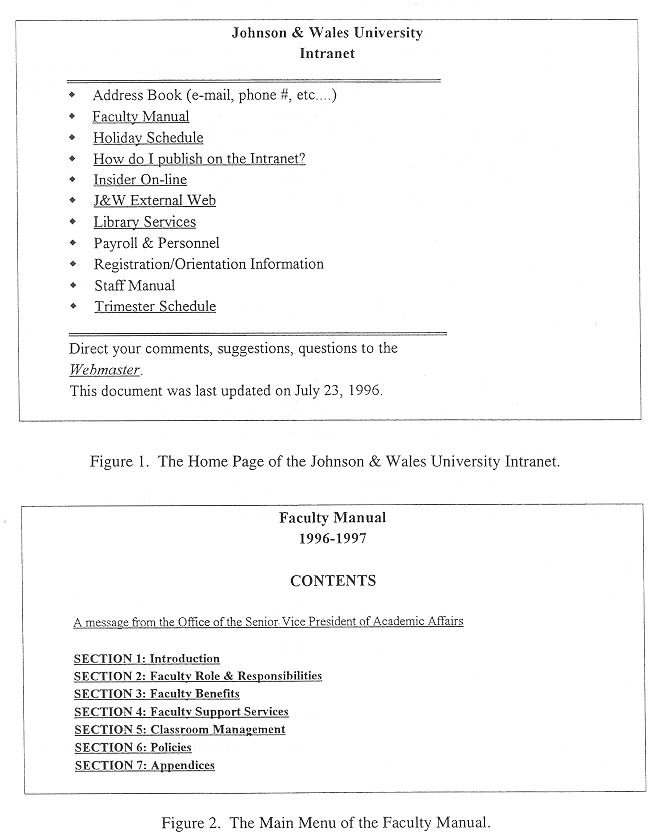
Helena F. Rodrigues
Johnson & Wales University Libraries
Providence, RI 02903, USA
E-mail: helenar@jwu.edu
When Johnson & Wales University decided to create an intranet to serve as an internal communications network, the library was chosen to carry out the task. The Dean of University Libraries and the Library Systems Administrator undertook the challenge of coordinating all departments for the purpose of gathering and preparing information for publication. Emphasis was placed on contents, organization and maintenance to ensure the success of this Web publishing effort.1. INTRODUCTION
Since 1992 the World Wide Web has become an important resource and reference tool for libraries, introducing new users to the endless wonders of the Internet. But the Web is much more than a search engine. Library staff may use it to publish their own information through two application options, i.e. an external Web site which is open and accessible to the public, or an internal password-protected site for in-house use only. This last application is called an intranet. The following information is a nontechnical account of the creation of an intranet within an academic setting.
Johnson & Wales University (JWU) currently is the fourth largest private institution for undergraduate enrollment in New England, following Northeastern University, Boston University and Boston College (Peterson's Guide to Four Year Colleges, 1997). JWU is a career university offering baccalaureate and advanced degrees in the following programs of study: business, culinary arts, hospitality, and technology. The main campus in Providence, Rhode Island is comprised of 32 buildings scattered across a 12-mile radius. Other campuses within the United States are located in North Miami, Florida; Charleston, South Carolina; Norfolk, Virginia; and Vail, Colorado. International sites include Gothenburg, Sweden; Kuala Lumpur, Malaysia; and Leysin, Switzerland. Because of its geographically dispersed nature, JWU is the perfect venue for an internal communication system such as an intranet.
As the words imply, the Internet and intranet are closely related. Briefly described, "an intranet is an internal communications network that uses Internet communications hardware and software, and usually restricts, prohibits, communication between the Internet and intranet sites" (Friedman, 1996, p. 2).
In a much broader sense, Plain and Mace (1996, p. 231) indicate that organizations are doing more "to provide selective document distribution, create interactive and workflow applications with links to relational databases, even enable end users to distribute their own HTML content to fellow employees." Specifically, the JWU Intranet is an informational network, using the Internet, and is intended as a vehicle for publication of official University materials and those of officials subdivisions within the University, including Colleges, Schools, Departments, Centers and other administrative groups. It is accessible only to users within the University. The JWU Intranet has its own internal Home Page with links to suites of pages for all departments.
2. NEEDS ASSESSMENT
At JWU the need for this type of informational infrastructure existed and the Library perceived this as an opportunity to play a pivotal role in its development. The Library has proven itself in the realm of technology with the implementation of powerful and sophisticated computureware to support both a Local Area Network (LAN) and a Wide Area Network (WAN). These systems host an Online Public Access Catalog (OPAC) and an impressive selection of electronic databases, including periodical indexes with full-text and full-image capabilities. Also, JWU's Internet server is located in the Library under the supervision of the Systems Administrator. The institution is connected to the Internet through the national service provider, BBN Planet. In 1993, during its first year in existence, faculty and staff were using electronic mail; and an Internet Interest Group, comprised of faculty and system administrators under the direction of the Dean of University Libraries, met regularly to plan short- and long-term goals. In the meantime, pockets of Internet "gurus" began to experiment on the World Wide Web (WWW) using the Web browser, Netscape Navigator. Home Pages were created for their specific areas, such as the School of Arts and Sciences, and the Office of Alumni Relations, both in Providence, as well as the campuses in Charleston, South Carolina and North Miami, Florida. Eventually, a WWW Interest Group was formed.
In 1996 when the executive decision was made to separate the Internet into two functions, the Admissions Department was given ownership of JWU's official WWW Home Page. Because this would be used primarily as a marketing tool, it was outsourced to a professional Web designer. The intranet, on the other hand, became the responsibility of the Library, supervised by the Vice President of Academic Affairs and the Dean of University Libraries. This network would be used exclusively by students, faculty and staff; and kept simple for ease-of-use.
As mentioned earlier in this paper, the geographically dispersed nature of JWU, with the additional problem of a complex municipal infrastructure, placed constraints in connecting not only the inner-city campus in Providence, but also the distant campuses within the United States and overseas. At that time, a limited number of administrative buildings in Providence were networked using the Wang VS for academic and administrative record keeping.
It was clear that the institution needed a delivery mechanism to disseminate university- wide information without investing exorbitant funds. Due to the rapidly increasing use of both the Internet and the WWW, an intranet seemed to be an appropriate solution to this networking problem.
3. PLANNING STRATEGIES
Once the decision was made to create an intranet, the planning stage began in earnest. Unfortunately; intranets do not come preassembled for use straight from the box. The process actually requires considerable planning and forethought. "It doesn't matter what you call it -- client/server, distributed computing, multitieres mumbo-jumbo or Internet/intranet -- you still need a well-thought-out strategy ..." (O'Regan, 1966, p. 67).
3.1. INTERNET VS. INTRANET
Initially, the issue of selecting, publishing and maintaining content was addressed. Most notably, focus was placed on the differences between communicating on the Internet versus on an intranet site. This fine line was addressed by Mason who compared the two applications as follows:
• INTERNET:
With assistance from the Library Systems Administrator (LSA), the initial step was to create and distribute an "Intranet User Survey" to all departments.
The following basic usage information was requested: type of PC, word processing software, modem, communication software, dedicated telephone line, and electronic-mail account. The purpose of this instrument was to provide the LSA with an overview of the state of computer use throughout the institution. This survey revealed that the users had sufficient knowledge to operate PCs, and minimum training would be needed.
3.3. Information Providers
In order to maintain uniform standards for the intranet, the Dean of University Libraries established guidelines which recommended the recruitment of an Information Provider from each department. This individual would be responsible for publishing the department's information on the intranet, and would serve as the liaison and contact person between the intranet and the LSA.
Information Providers perform the following activities:
• Integrate intranet information into their department's publication cycle;
• Convert information from original form to computer file, if necessary;
• Prepare information for display by using HTML or the appropriate editing software;
• Insert information into the proper intranet menu or Home Page using FTP; and
• Monitor intranet information for accuracy and timeliness.
4. TECHNICAL DEVELOPMENT
One of the most appealing features of an intranet is its capability of linking disparate desktop configurations by means of one single protocol. This protocol, known as transmission control protocol/Internet protocol (TCP/IP), is the foundation of the Internet's World Wide Web (WWW). For little added cost, the TCP/IP architecture facilitates information sharing. Fortunately, most of JWU's users were running DOS with Windows 3.11 or Windows for Workgroups. We also licensed Trumpet Winsock for the TCP/IP stack for the PCs.
The next step was to purchase a Web server to run the hypertext transfer protocol (HTTP) which supports the hypermedia links which connect one part of a text to another or even to other documents. We selected the freeware "apache-HTTPd" which was sufficient to get us up and running. Once that decision was made, consideration had to be given to the size of our intranet, in other words, the number of simultaneous connections to the Web server. Since there is not much information on scaling, we decided to be cautious and selected a Pentium 60 PC with 16 MB of RAM and a 1.2 GB hard disk. This is sufficient for 10 simultaneous users. We also chose Linux as the operating system for our apache HTTPd server which, according to the literature, has demonstrated good performance. We did consider a server which offers some security support between users and the server; however, we decided that at this early stage of development such security is not necessary.
Our next consideration was access control. The Information Providers will have the ability to create, add, and maintain pages through our server. These people will be given a user account and a password on our intranet server. User access, or the ability to read intranet pages, will be controlled by user verification or password access. IP or host-name filtering was also considered. This allows for only certain IP addresses to access certain pages on the intranet. Our server supports both methods. For more information on this topic, I recommend "Yahoo!'s" list of Web server information resources.
5. CONTENTS
Initially it is important to determine where the information is coming from and in which form or format it exists. Caution should be taken; however, because "the truth is that the intranet is just another way to share information. It's the quality of the information that you share that will determine how successful the application is" (Taninecz, 1996, p. 48).
Sharing documents is the prime function of the JWU Intranet, and these include: a university address book, manuals, handbooks, committee meeting agendas and minutes, course schedules and syllabi, newsletters, interdepartmental forms, internal job listings, a link to the external Web, and much, much more. Figure 1 is the Home Page of the JWU Intranet, and Figure 2 is the first page of the JWU Faculty Manual.
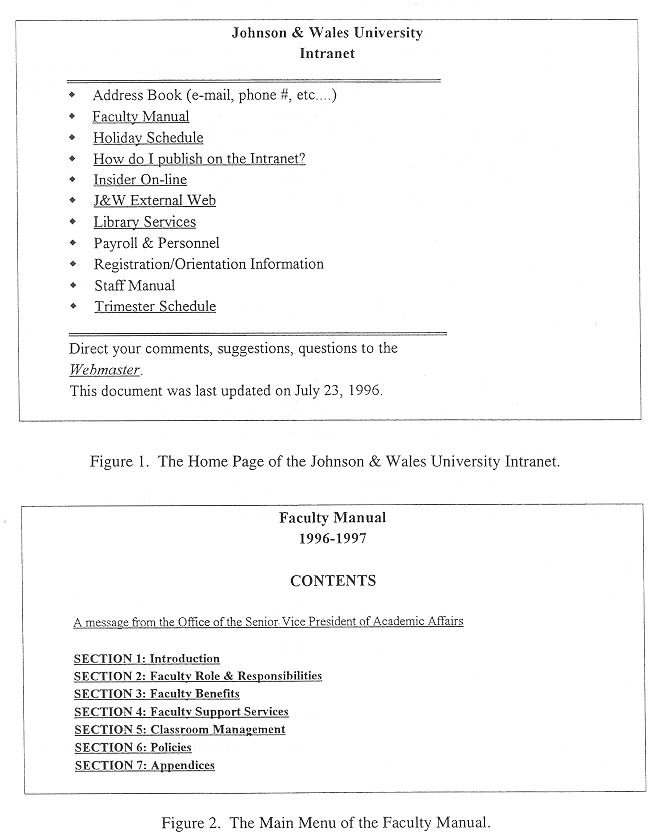
In the future the Dean of University Libraries foresees the creation of electronic university archives containing both the historical and current happenings of JWU. Letters, documents, catalogs, yearbooks, commencement programs, news clippings, and articles of published and unpublished information will become available online.
For now, JWU is keeping intranet publishing simple, i.e. no graphics, text only using a hierarchical design based on a table of contents. The document must contain four required elements: who owns it, a link back to the home page, and the date of publication or last update. Information to be posted may be either coded in HyperText Markup Language (HTML), which is the WWW's universal language format, or by using an automated tool for converting documents into HTML format. JWU's LSA selected the HTML editor HotDog Professional. It is a relatively new product with great potential. It performs fairly well in the conversion of short documents. For longer documents, more powerful conversion tools do exist at a much higher cost. In the meantime, HTML workshops are offered by the Library on a regular basis with individual instruction available upon request. Free tutorials for using HTML are also available on the Web.
6. CONCLUSION
The benefits of using an intranet are numerous and obvious. A wealth of institution-related information is widely and quickly accessible. There is a drastic reduction in the cost of paper, printing, and mailing. Many long-distance calls, faxes and voice-mail messages are eliminated. What an impressive list for the newest and fastest-growing trend in information technology today!
Professionally, librarians cannot afford to take a back seat as we travel along the information superhighway. We should take the driver's seat demonstrating the knowledge and skills of information scientists. Our ability to organize large amounts of information places us in the position to gain recognition and to play a leadership role in the development of new technologies on campus.
The intranet initiative at Johnson & Wales University
has been an overwhelming adventure. What began as an additional task to
the very busy schedules of many university employees has developed into
a powerful communications tool which has transformed the University into
an organization virtually without institutional walls and international
borders.
REFERENCES
Friedman, Amy S. (1996, July 29). Companies begin to set up Intranets. National Underwriter Life & Health - Financial Services Edition, (31): 2-3.
O Regan, Rob. (1996, June 24). As with c/s, net demands a plan. PC Week, 13 (25): 67.
Paul, Lauren Gibbons. (1996, August 12). Access karma. PC Week, 13 (32): 37.
Peterson's Guide to Four-Year Colleges, 1997. Princeton, NJ: Peterson's Guides, 1997.
Plain, Stephen W. & Marc, Thomas. (1996, March 12). Building the intranet, block by block. PC Magazine, 15 (2): 231-234.
Taninecz, George. (1996, March 4). The Web within. Industry Week, 245 (5): 45-48.