Fall 2012 Announcements
Circumstance Thursday Nov. 8th, 6:30pm C-103
Posted November 1, 2012
Watch a film about the clash of love and culture in modern Iran with the director Maryam Keshavarz. 2011 winner of the Sundance Audience Award for Drama.
Wacom Tablets Available for Checkout
Posted October 18, 2012
Did you know that the CommLab has Wacom Tablets available for you to check out? We have both the Wacom Intuos4 and the Wacom Graphite3.
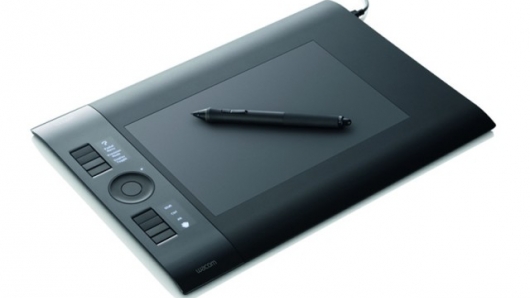
The tablets are free to use in the labs. Just ask the Lab Monitor on duty to check one out. If no Lab Monitor is working, you can stop by LEF317 to ask either MJ Craig or Alissa Miller
The Simmons Communications Department
and PRSSA proudly present
An Evening With Carmen Baez

Simmons alumna and president—Latin America at Diversified Agency Services at OMNICOM
A question and answer session with one of Simmons' most successful graduates. Food and drink will be provided.
Wednesday, October 17
Kotzen Room, Lefavour Hall
5 to 6 PM
Final Cut Studio 2 Available In the Labs
Posted October 2, 2012
For those of you who find iMovie and Final Cut Express too limited, Final Cut Studio is now available on the following computers in LEF321:
- Ivy
- JeanGrey
- Storm
Final Cut Studio includes the following applications:
- Final Cut Pro 6
- Motion 3
- Soundtrack Pro 2
- Color
- Compressor 3
- DVD Studio Pro 4
Adobe After Effects CS6 In the Labs
Posted September 27, 2012
Students who want to pursue projects in motion graphics can use Adobe After Effects CS6 on the following computers in LEF321:
- Ivy
- JeanGrey
- Psylocke
- Rogue
- Storm
For more information on what's new in Adobe After Effects CS6, check out Adobe's product page.
Get Rid of That Pesky Keychain Warning
Posted September 11, 2012
Because of the change in the labs to using the school-wide user accounts and passwords, if you previously had a CommLab account, you might see this message when you log in.
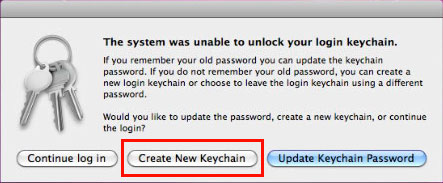
Make the keychain message go away for good
To make the keychain message permanently go away, click Create New Keychain.
After clicking Create New Keychain, the message should no longer appear each time you log in.
Welcome!
Posted September 10, 2012
This is going to be the post with a lot of exclamation points. Deal.
We have made some serious changes to the Labs this summer! They include:
- You now use your school wide Simmons username and password to log in to the computers and Connect to Zelda.
- We now have new iMacs with i7 processors and 16GB of RAM (a.k.a. Bigger! Faster! Better!)
- We now have Adobe CS6!
- We now have Poser 9!
