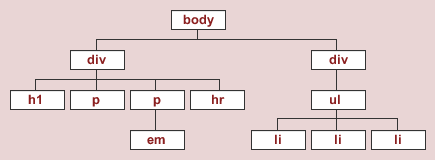
Each HTML document can actually be referred to as a document tree. We describe the elements in the tree like we would describe a family tree. There are ancestors, descendants, parents, children and siblings.
It is important to understand the document tree because CSS selectors use the document tree.
Use the sample HTML document below for these examples. The <head> section of the document is omitted for brevity.
<body>
<div id="content">
<h1>Heading here</h1>
<p>Lorem ipsum dolor sit amet.</p>
<p>Lorem ipsum dolor <em>sit</em> amet.</p>
<hr>
</div>
<div id="nav">
<ul>
<li>item 1</li>
<li>item 2</li>
<li>item 3</li>
</ul>
</div>
</body>
A diagram of the above HTML document tree would look like this.
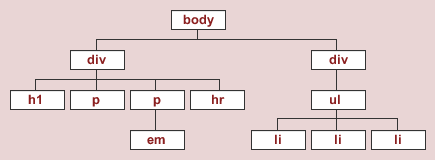
An ancestor refers to any element that is connected but further up the document tree - no matter how many levels higher.
In the diagram below, the <body> element is the ancestor of all other elements on the page.
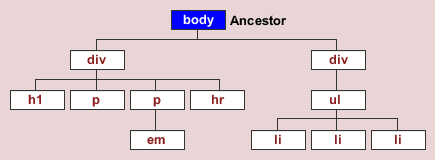
In the diagram below, all elements that are connected below the <div> element are descendants of that <div>.
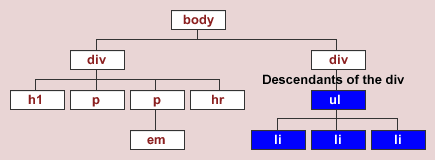
A parent is an element that is directly above and connected to an element in the document tree. In the diagram below, the <div> is a parent to the <ul>.
A child is an element that is directly below and connected to an element in the document tree. In the diagram above, the <ul> is a child to the <div>.
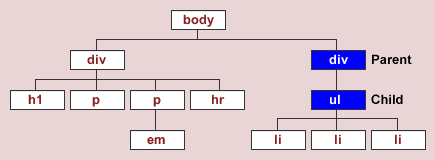
A sibling is an element that shares the same parent with another element.
In the diagram below, the <li>'s are siblings as they all share the same parent - the <ul>.
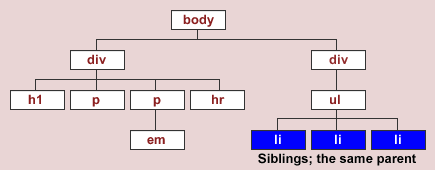
Much of the content and the photos from this page are from Selectutorial - CSS selectors