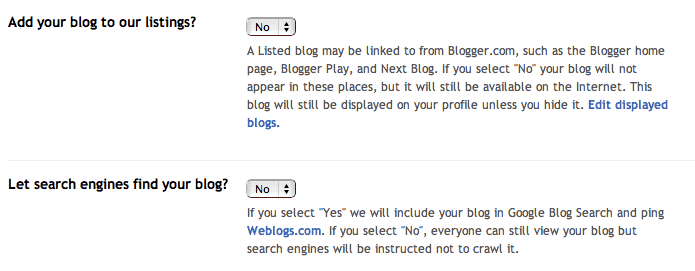
Based on what you learned today in class and from the Chapter 5 readings, create an "About" page that answers the following questions.
You should start by copying the HTML5 Template code into a new document. Save the document as about.html. Use heading, paragraph and list tags as appropriate to structure your answers. You should also include the questions in your page. Remember to upload the about.html file to your Simmons web space. You may access that page with the URL web.simmons.edu/~your username/about.html.
For this class you will be required to do weekly writing assignments that will be posted on your blog. To get started, set up a blog for the class using http://blogger.com. You may call the blog whatever you like.
For you first blog post, write about three things that you learned in class or in the reading and one question that you have. Please also upload a photo of yourself. It will help me get to know all of you!
Create a link back to your web site, now that you have already linked to your blog!
Please remember that everything you put on the web is public. Blogger allows you to modify some promotional settings. If you do not want Blogger and other search engines to search your blog, you may modify two privacy settings under the Settings tab. Set both "Add your blog to our listings" and "Let search engines find your blog" to no, if you do not want them to be indexed.
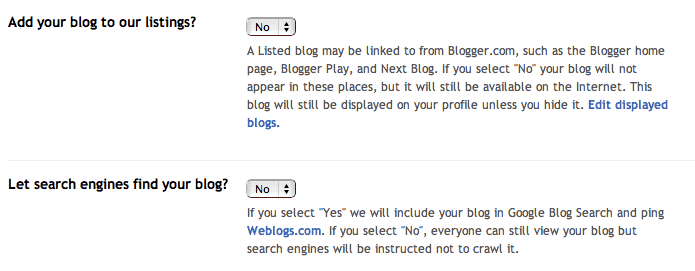
When your blog is set up, email me a link to it.
Make sure to put Comm244 in the subject line. And have fun!