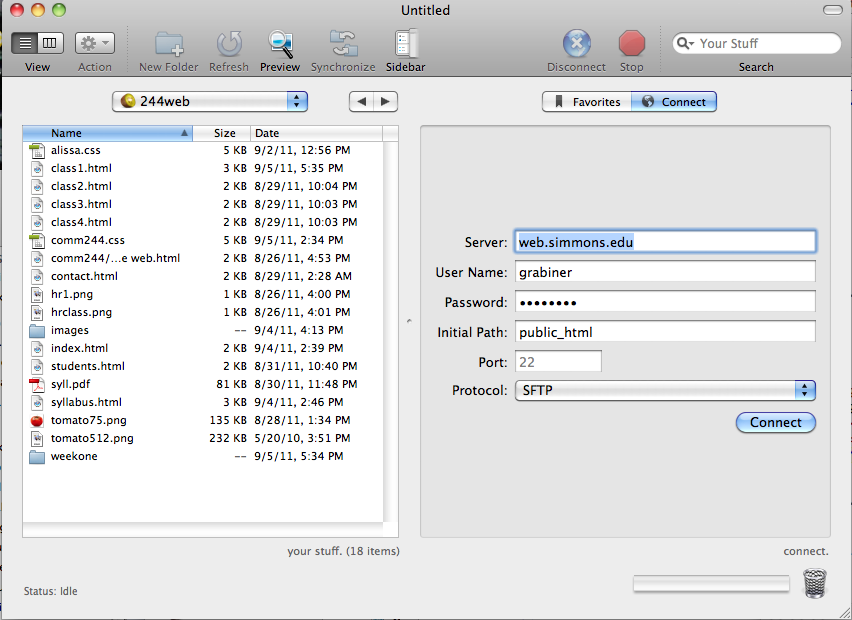
What do we really mean when we say upload a file or download a file?
Web servers are servers and they serve many clients. Your computer (and every computer in this room) is a client. When we upload a file, we are copying the file from your computer to the web server. When we download a file, we are copying a file from a web server to your computer.
You've probably all downloaded files before. Every time you download a PDF file, you're downloading. You may not have uploaded before though. To upload our files to the Simmons web server we use a File Transfer Protocol, or FTP.
In order to upload our files to the Simmons web server, we must first make an FTP connection.
We will be using Transmit, and FTP program on all the Comm Lab computers.
In Transmit (and most other FTP programs), there are two 'sides' of the application window. The left side is your computer. The right side is the web server. Before you can upload any files to the Simmons server, you will have to enter the connection information for it.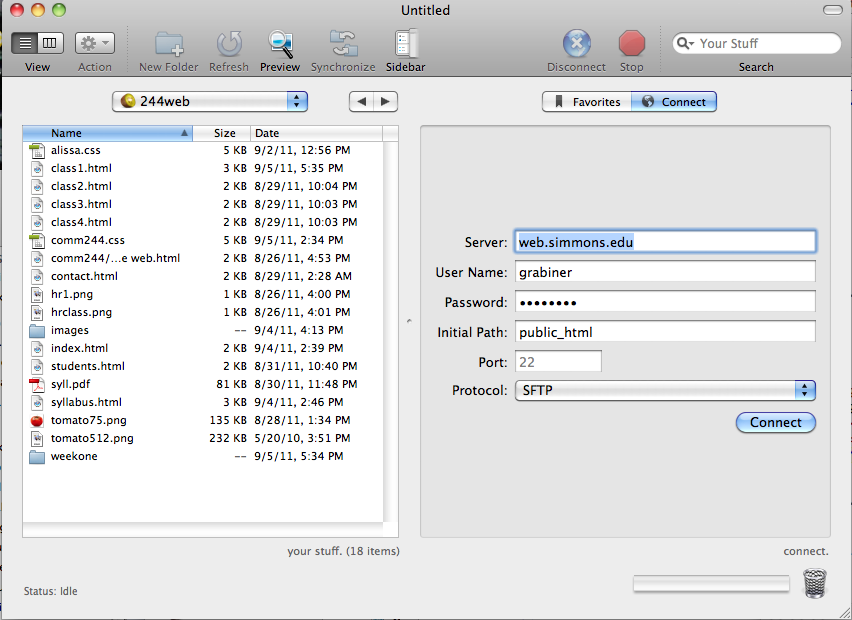
web.simmons.edupublic_htmlhttp://web.simmons.edu/~username/
username with your Simmons username.
For example, my username is grabiner. So my Simmons website is located at http://web.simmons.edu/~grabiner.