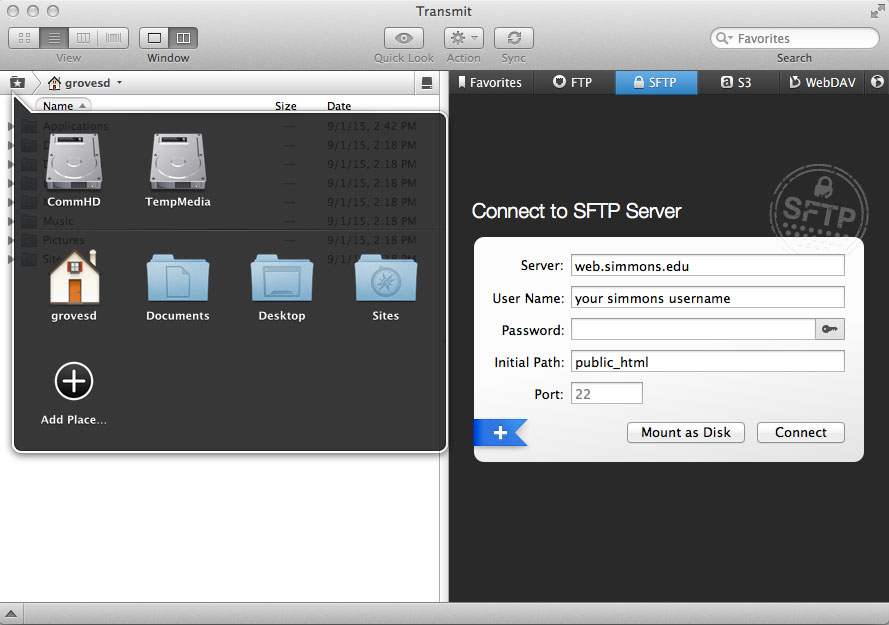You can create entire websites on your computer that will work in any browser...but only on your computer.
If you want other people to see your website, you must copy your files to a web server. A web server is really just another computer that is specially set up to allow other people around the world to access it. For this class, we will use the Simmons web server. As students, all of you already have accounts set up on the Simmons web server.
In order to put your web pages online, we'll use the File Transfer Protocol, more commonly known as FTP. There are many different applications that use FTP to transfer files. For this class, you will use Transmit.
What do we really mean when we say upload a file or download a file?
Web servers are servers that serve web pages to many clients. Your computer (and every computer in this room) is a client. When we upload a file, we are copying the file from your computer (the client) to the web server. When we download a file, we are copying a file from a web server to your computer.
You've probably all uploaded and downloaded files before, even if you didn't realize you were doing so. Every time you download a PDF file, you're downloading.
When you post a photo on Instagram or a video on YouTube, you're actually uploading that media to the Instagram or YouTube web servers.
![]()
In order to upload our files to the Simmons web server, we must first make an FTP connection. Open the Transmit application. It should be in your Dock and also in the Applications folder. It's the icon with the adorable little truck.

The first time you open Transmit 4, you will be presented with some options. We won't be using the these additional features in class, so you should uncheck the following options:
Click the green Let's Go button.
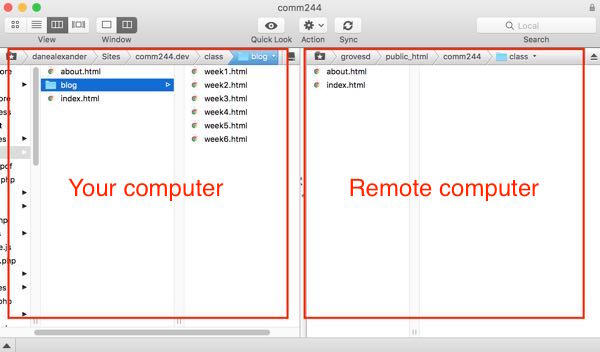
In Transmit (and most other FTP programs), there are two 'sides' of the application window. The left side is your computer. The right side is the web server. Before you can upload any files to the Simmons server, you will have to enter the connection information for it.
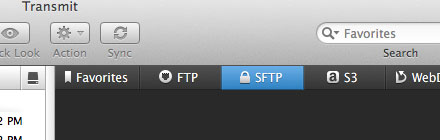
While we always talk about using "FTP", the File Transfer Protocol is actually very old. Using basic FTP is unsecure and result in all data, including passwords, being sent over the network in plain text. Because of this, we should always use a secure version of FTP. The most commonly used option is SFTP (SSH File Transfer Protocol), which is commonly referred to as Secure FTP.
Most of the time when working in class or in the labs, you should be saving your files in the Sites folder. You can click on the Favorites icon in the upper left of the Transmit window to go to different places on your computer.