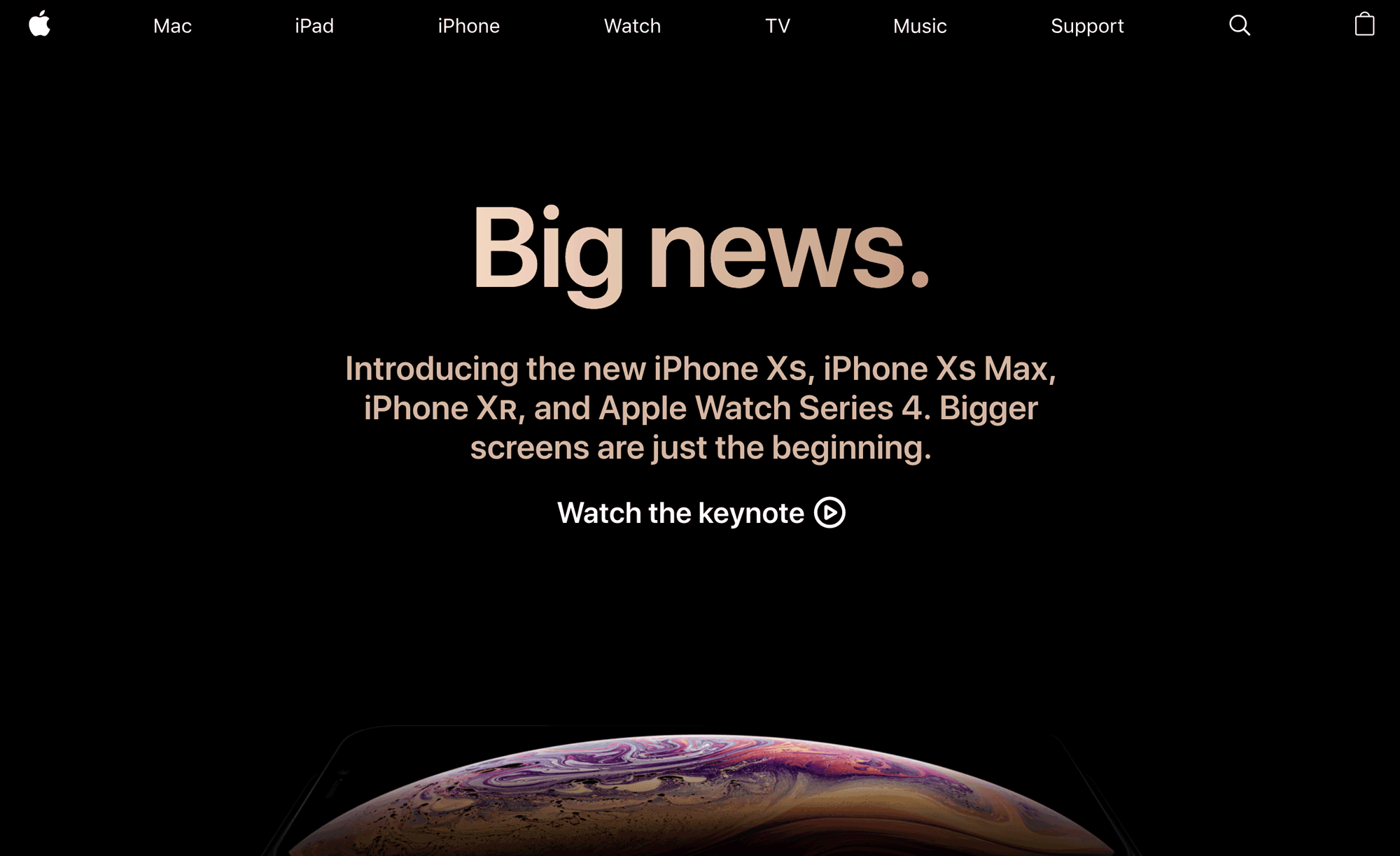
Virtually all websites have some form of navigation on them.
HTML markup for navigation generally follows a very specific pattern.
Take for example, the current Apple home page.
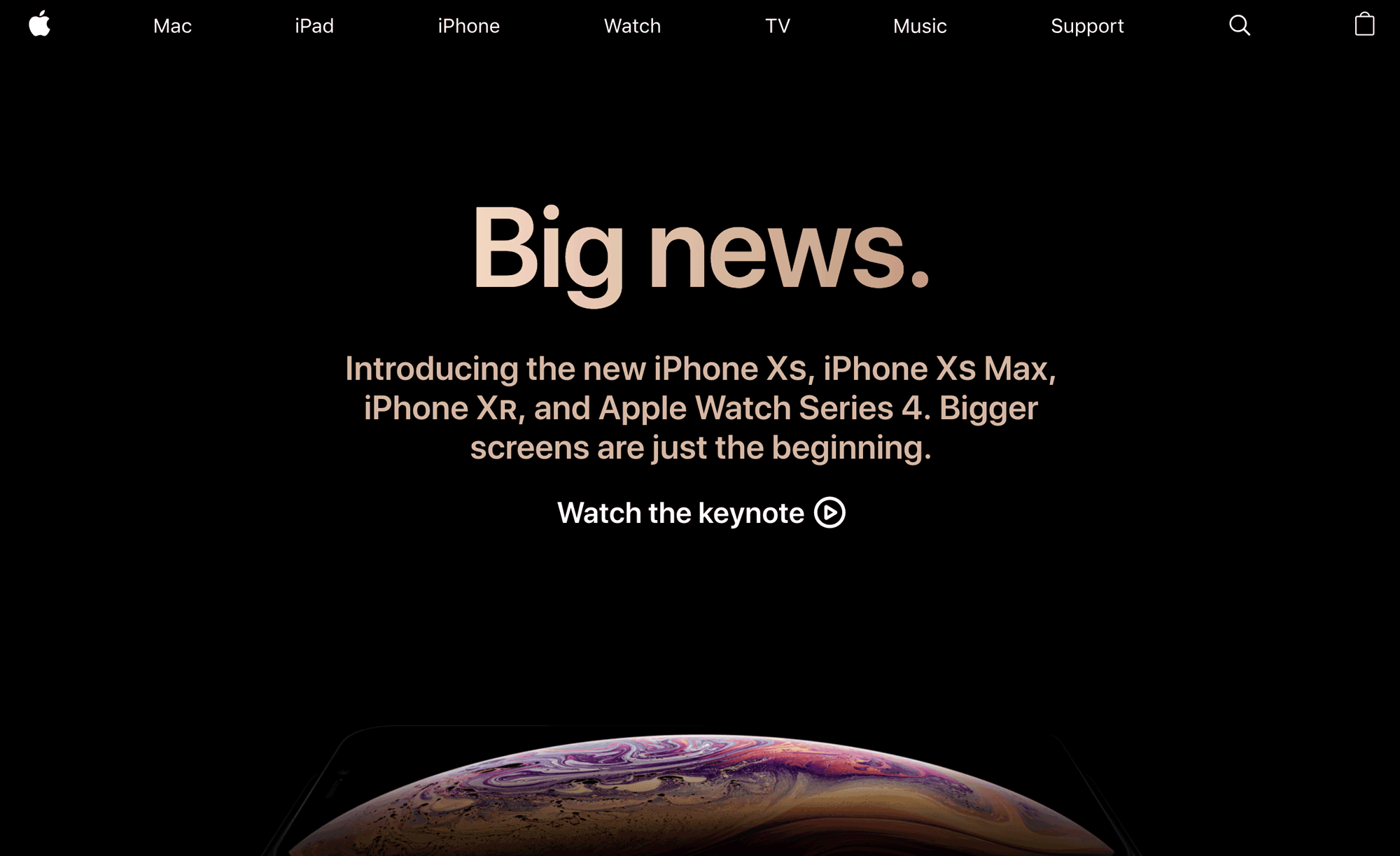
There is a main navigation on the top of the page with links to the following pages: Mac, iPad, iPhone, Watch, TV, Music, Support.
We traditionally mark up navigation like this using lists. This makes sense semantically because the navigation is essentially a list of links.
<ul>
<li>Mac</li>
<li>iPad</li>
<li>iPhone</li>
<li>Watch</li>
<li>TV</li>
<li>Music</li>
<li>Support</li>
</ul>Once we add the appropriate links with titles it starts to look more like this:
<ul>
<li><a href="mac.html" title="Mac computers">Mac</a></li>
<li><a href="ipad.html" title="Learn about iPads">iPad</a></li>
<li><a href="iphone.html" title="Learn about iPhones">iPhone</a></li>
<li><a href="watch.html" title="Learn about Apple Watch">Watch</a></li>
<li><a href="tv.html" title="Learn about Apple TV">TV</a></li>
<li><a href="music.html" title="Learn about Apple Music">Music</a></li>
<li><a href="support.html" title="Get support">Support</a></li>
</ul>nav ElementHTML5 includes a structural element called nav. This element is designed to designate a primary group of navigation on a page.
<nav>
<ul>
<li><a href="mac.html" title="Mac computers">Mac</a></li>
<li><a href="ipad.html" title="Learn about iPads">iPad</a></li>
<li><a href="iphone.html" title="Learn about iPhones">iPhone</a></li>
<li><a href="watch.html" title="Learn about Apple Watch">Watch</a></li>
<li><a href="tv.html" title="Learn about Apple TV">TV</a></li>
<li><a href="music.html" title="Learn about Apple Music">Music</a></li>
<li><a href="support.html" title="Get support">Support</a></li>
</ul>
</nav>