Spring 2009 Announcements
Thank You for Participating in the
Technology Survey
Posted April 17, 2009
Thank you to all the faculty, staff, and students who completed our satisfaction survey! The results will be available on this page in late summer. The almost 40 raffle winners will be notified in mid-April.
Take the Technology Survey
Posted April 2, 2009
Technology at Simmons would like to know how satisfied you are with the resources Simmons provides you. We look closely at all of the responses, and as a result often make changes to our services/resources. Based on your recommendations from last spring's survey, we increased the email and file server quotas, and installed Express Print stations in the Library Information Commons.
- It’s easy: take the on-line survey
- Students: click here to start the survey
- Faculty and Staff: click here to start the survey
- It’s quick: the survey takes fewer than 5 minutes to complete
- It’s important: the information you provide helps us improve our services
Plus, you might be one of almost 40 prize winners:
- Microsoft Office Professional 2007 for home installation
- $50 Barnes & Noble gift certificate: can be used at Simmons bookstore
- Technology at Simmons USB flash drive
- 100 free print-outs
- and more!
For the complete list of prizes and more information, go to the survey page!
Thank you for your participation, and good luck!
The Communicator | Volume 6, Issue 3
Posted March 4, 2009
- Hello Communications Students
- Your are now listening to...
- Communications Internship
- Help Us Conserve Paper
- Computers Set to Print Double-Sided
- 50th annual Communication Arts Photography Competition
- Society of prpfessional Journalists
- Accelerated Master's Degree In Communications Management
- PRSSA
- PR Advanced
- Links
Many thanks to our web guru Nelinda Levy for posting this issue of The Communicator on the CommLab website!
COMMTRACKS Wants You!
Posted February 19, 2009
COMMTRACKS wants you for senior profiles. The deadline for interviews is approaching so schedule an interview today for your senior profile.
Help Us Conserve Paper In the CommLabs
Posted February 2, 2009
Help us conserve paper in the CommLabs by following these few simple rules:
Only print Communications Department Coursework
Remember, the CommLabs computers and printers are for Communications coursework only. Please only print documents in the labs for your Communications courses. If you would like to use printers for other courses or personal remember that student is allowed up to 500 free prints each semester in the Simmons Library.
Print Double-Sided
The HP LaserJet 9040 printer is capable of printing double-sided. All computers in the CommLabs are set up by default to do so.
Avoid misprints
You can avoid misprints by not printing from the browser and breaking up large printouts.
Avoid opening WebCT documents or online journals in the browser (e.g. Explorer or Firefox). Select Download and choose Save to Disk instead of Open. Then open the document in its “native” application and print from there.
Large files (such as PowerPoint and Acrobat PDF) will print faster and with less risk of error if you print 20 pages at a time. Printing in color or grayscale can also slow the printer down; instead change the output to black and white.
Print Slides as Handouts
- In PowerPoint select File then Print.
- In the Print What menu in the bottom left, select Handouts.
- Choose the number of slides you want to print per page
Note: PowerPoint documents print faster when large images are removed and background colors are black and white.
Don’t Print Everything
Read articles online and print only what you need.
Save articles as PDF files in your network folder or on a USB flash storage device. Access files from the server at home with remote.simmons.edu.
Print fewer copies: share articles with classmates.
Copy and paste online material into a Word document, delete unnecessary images and text, and adjust font size and margins to use less space.
Computers Set to Print Double-Sided
Posted February 2, 2009
The computers in the CommLabs are now set up to print double-sided to the HP LaserJet 9040 by default. You will now notice a new custom preset in your print menu called “Double Sided”. 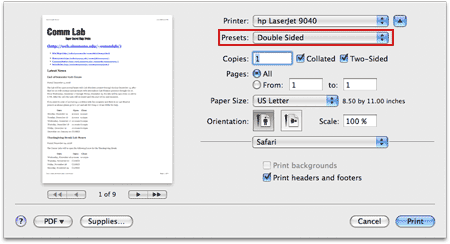
Leave the presets on Double Sided to automatically print your documents on both sides and save the Communications Department paper.
If you do not want to print a document double-sided, you may still select “Standard” from the Presets dropdown menu. 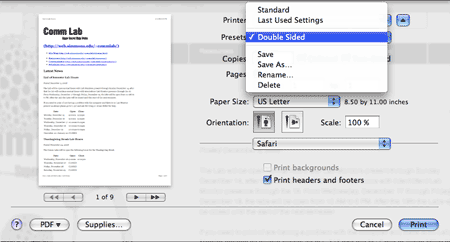
Happy Printing!

