Spring 2010 Announcements
Save Your Work!
Posted May 6, 2010
Remember to back up all of your work from the file servers and computers before you leave for the semester.
All student work will be deleted on May 15, 2010.
All student files will be deleted from the following places:
- Vol1
- Vol2
- Vol3
- BigFileVault
- CommLab User Accounts
You may back up your work to any of the following devices: CD, DVD (4.7GB or 8.5GB), external hard drive, iPod or USB key. CDs and DVDs are available for purchase in the labs.
Submit Your Work to
THE SHOW! COMM WORKS
Posted April 21, 2010
Communications Students! It’s time to submit materials for THE SHOW! COMM WORKS.
This is a great opportunity to get noticed, and we want you to submit your work. Submissions should go through a faculty member, if you want to submit a project; talk to the professor who taught the class you completed it for. Once you have their OK, you can submit your work.
How To Submit
You must submit each project individually. For each project, you must fill out two submission forms, a paper submission form and an electronic submission form.
Paper Submission Form
- Download the submission form. (pdf)
- Fill out the form and attach it to your project.
- Turn your project, with the submission form, to L-302, (the fish bowl).
Electronic Submission Form
- Fill out the electronic form at http://web.simmons.edu/~commlab/commworks/.
THE SHOW! COMM WORKS Coming Soon
Posted April 21, 2010
As you will have probably seen on the posters around the department, the Communications Annual Student Showcase is coming up on May 4th 2010, and will be attended by employers who have been contacted by the CEC, transfer students interested in Communications, students, faculty and staff of the Simmons Community, area designers and family and friends of Communications students!
Projects on display will include a live radio broadcast, animation, movies, web design, digital images, photography, graphic design, writing, advertising, internship projects, public relations and marketing projects and much more!
Submit and be sure to come along to see all of the fantastic work Communications students complete all year! The Communications Department Awards and Advertising Awards will also be presented at the event.
User Account Quotas Are Now Being Enforced
Posted March 26, 2010
As a result of the server outage in the Comm Labs, user account quotas have not been enforced in the last couple of weeks. The quotas have now been reactivated. If you have exceeded your maximum allowance of 1GB for your user account (your home directory) you may experience some issues. You will see the following message when you log on:
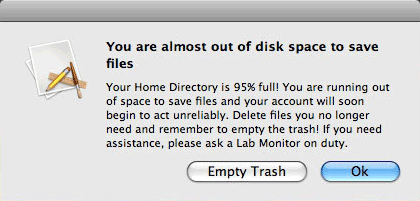
You will also see this notice in the top right of your Menu Bar:

Reducing You User Account File size
In order to the file size of your user account, you simply must move some of your files from your Home Directory to another location. Suitable locations include, an external hard drive, Vol1, Vol2, Vol3 or BigFileVault. After you have transferred your data, you should delete it from your Home Directory. Make sure you remember to empty the trash!
If you need assistance with any of these steps, please consult a Lab Monitor on duty.
Big File Vault Inaccessible
Posted March 17, 2010
As of 3pm today, Big File Vault will be offline and not accessible. It will be accessible again at 9 am tomorrow. If you have any files you will need to access or work on during that time that are only on Big File Vault, you will need to save a copy somewhere else to maintain access. Your user accounts and home folders will still be active. We are sorry for any inconvenience. Please email commlab@simmons.edu if you have any questions.
CommLab Server Restored
Posted March 16, 2010
The CommLab server, Zelda, is up and running again. Students should email commlab@simmons.edu if they are experiencing any problems.
CommLab Server
Posted March 15, 2010
The CommLab server, Zelda, has been experiencing problems as a result of the power outage. We are restoring functionality as quickly as possibly. All logins and home folders are working. Students should check Big File Vault for their files. We are hoping to have all files on Big File Vault restored by tomorrow morning.
Spring Break Lab Hours
Posted March 3, 2010
The CommLabs will operate on reduced hours during the week of spring break.
| Date | Open | Close |
|---|---|---|
| Friday, March 5 | 9:00am | 4:00pm |
| Saturday, March 6 – Sunday, March 7 | CLOSED | |
| Monday, March 8 – Friday, March 12 | 12:00pm | 5:00pm |
| Saturday, March 13 | CLOSED | |
| Sunday, March 14 | 12:00pm | 9:30pm |
Lab Monitors will not be working from Saturday, March 8 to Saturday, March 13. If you need help or need to print in color, please see Alissa Miller in LEF317. The CommLab will resume its normal schedule on Sunday, March 14.
Troubleshooting FontExplorer X Problems
Posted March 3, 2010
How To Fix Broken FontExplorer X
On rare occasions, FontExplorer X may get messed up on your account. The easiest way to recognize this is if you are prompted by a FontExplorer X Install screen after logging into a computer.
Incorrect Fonts In FontExplorer X
If your FontExplorer X has any of the following symptoms please follow the steps to fix it.
- You do not have the correct fonts in your library
- There are less than 2000 fonts listed in the Library
- Many fonts show up in red
- Font Sets are missing
Temporary Accounts Deactivated
Posted February 17, 2010
As of February 15, all temporary user accounts for the Communications Labs have been deactivated. If you do not yet have your own personal lab account and need access to the labs for this semester, you must email commlab@simmons.edu to schedule a lab orientation. If you have not already done this, please do so. Access to the labs without a personal user account will be prohibited.
If you have already completed a lab orientation and have your own user account, you can disregard this message. If you have any problems logging in, please see a Lab Monitor on duty or contact commlab@simmons.edu.
Lab Monitors on Duty
Posted February 17, 2010
The Lab Monitors are now working their normally scheduled hours for the spring semester. Please see the on duty Lab Monitor for all of your color printing needs and any technical problems you may run into. You may view the Comm Lab schedule and hours (which includes the Lab Monitor schedule) on the Schedules page. You may also view the class schedules for LEF-320 and LEF-325.
Remember, Lab Monitors are on staff to ensure the labs are running smoothly and all computers are in working condition. They are not on staff to help you with your homework assignments.
